On the Organization Summary page, click the Add a new Organization link. The New Organization page appears:
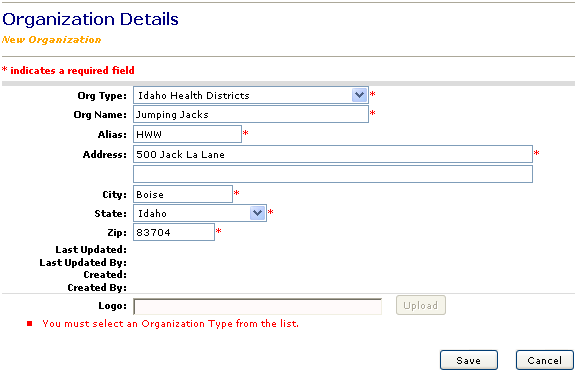

Who can do this task? System Administrators
To add a new organization:
On the Organization Summary page, click the Add a new Organization link. The New Organization page appears:
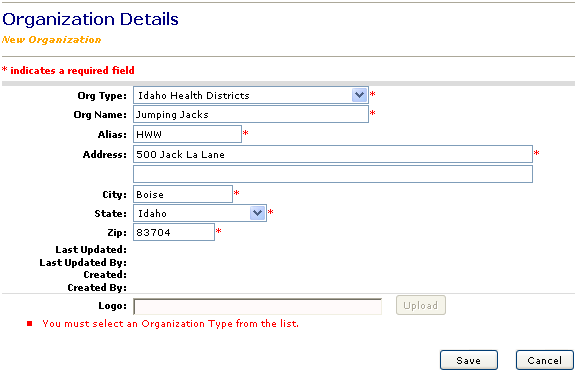

Click the Org Type box and select the type of organization you want to add: either "State of Idaho Department of Health and Welfare" or "Idaho Health Districts".
Note: For Organization Administrators, this field will be disabled and cannot be changed.
Click in the Org Name box and type the name of the organization. The Org Name box can include up to 50 characters.
Click in the Alias box and type a "nickname" for the organization, which will appear on health messages and news items. the Alias box can include up to 10 characters.
Click in the Address box and type the address of the organization. Each address line can include up to 100 characters. The first address field is required; the second address field is optional.
Click in the City box and type the city where the organization is located. The city name can include up to 50 characters.
Click the State box and select a 2-character abbreviation for the state where the organization is located. The default value is "ID" for Idaho.
Click in the Zip box and type the zip code for the organizationís location. The zip code can include 5 to 10 characters.
Note: The Logo box is disabled for the initial release of Idaho HAN. You cannot click the Logo box, nor can you click the Upload button to upload a logo for the fax cover page. This feature will be enabled in a future release of Idaho HAN.
Do one of the following:
Click Save to save the changes to the new organization and add the new organization to Idaho HAN. The Successfully Added New Organization page appears. Click Edit to edit the new organization details or click Close to return to the Organization Summary page.
Click Cancel to discard entries and delete the new organization. A confirmation dialog box appears with the following message:
"Cancelling will ignore all changes made during this editing session. Do you still wish to Cancel? (OK=Yes, Cancel=No)"
Click OK to cancel the new organization entries and return to the Organization Summary page, or click Cancel to remain on the New Organization page.