On the Home Page, click Manage Roles. The Role Summary page appears:
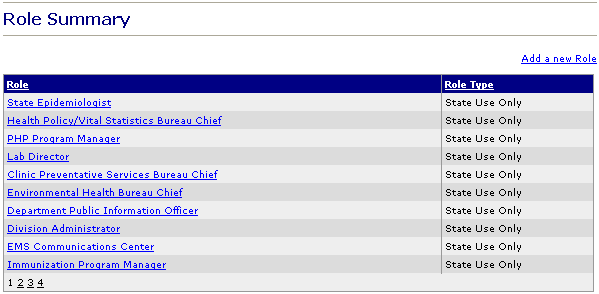

Who can do this task? System Administrators
The Role Summary page shows a list of the available roles in the system.
To view the role summary:
On the Home Page, click Manage Roles. The Role Summary page appears:
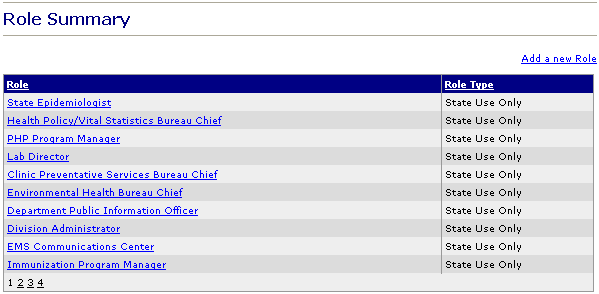

Click the page number links in lower left corner of the screen to view additional pages of the summary, ten items at a time.
Role Summary Table Headings:
Note: For information about sorting the Role Summary by Role and Role Type, see Sorting the role summary.
The name of the role.
The associated type assigned to the role. The system supports three role types: HD Internal (Internal Health District), HD External (External Health District), and State Internal.