On the Home Page, click System Settings. The System Configurable Settings page appears:
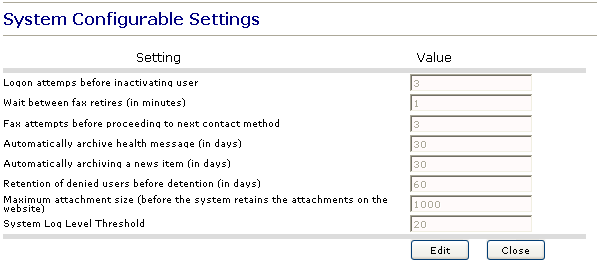

Who can do this task? System Administrators
System settings include the following parameter values, which can be configured in the Idaho HAN system by a System Administrator:
The number of logon attempts permitted before inactivating a user
The number of minutes to wait between fax retries
The number of fax attempts to try before proceeding to the next contact method
The number of days to wait, after which health messages will automatically be archived
The number of days to wait, after which news items will automatically be archived
The number of days user profiles will be retained in the system, after which they will be placed in system detention
The maximum size (in bytes) of a health message or news item attachment, after which the system retains the attachment on the Idaho HAN web site
The maximum number of system logs retained by the system
To view system settings:
On the Home Page, click System Settings. The System Configurable Settings page appears:
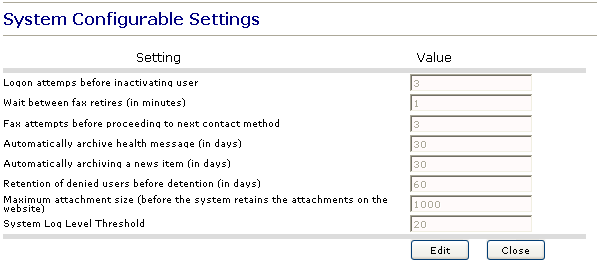

Click Close to return to the Home Page.
System Settings Table Headings:
A system-assigned setting name that cannot be modified; only its value can be modified.
The current value of the system setting. This value can be modified in Edit mode.