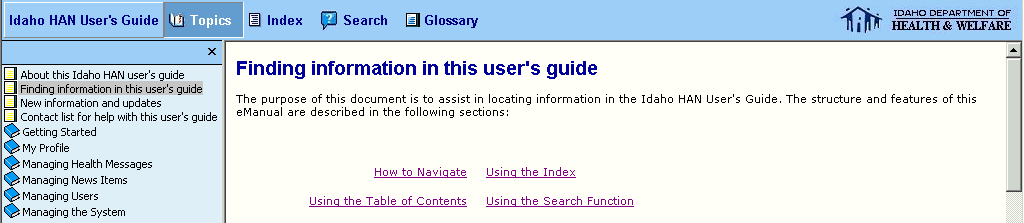
The purpose of this document is to assist in locating information in the Idaho HAN User's Guide. The structure and features of this eManual are described in the following sections:
|
|
||
|
|
The Idaho HAN User's Guide displays in a tri-pane format. The following is a brief description of the positions where information can be searched for, navigated to, and displayed:
Menu bar is positioned in the top pane. The Menu Bar displays Topics, Index, Search and Glossary links.
Topics pane is positioned in the left pane. The Topics pane displays a list of the eManual documents, by name. Select a document in the Topics pane and view it in the Content pane.
Content pane is positioned in the right pane. The Contents pane displays the document selected in the Topics pane.
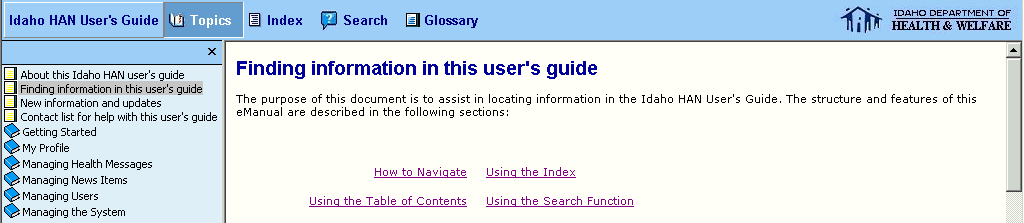
Figure: Tri-pane Format
The menu bar is located in the top pane and displays the following:
Topics: Displays an organized listing of information contained in the ITSD General Standards Manual.
Index: Provides an alphabetical list of all key words or phrases in the ITSD General Standards Manual. Either type a key word or phrase in the text box, or click on an Index item to go to that location in the ITSD General Standards Manual.
Search: Type the word or succinct phrase/question in the text box, then click GO.
Glossary: Scroll to the desired term, then click. The definition will display in the box below.
The Topics Pane is positioned in the left pane and displays all the eManual’s topics, listed by name. Select a topic to view in the Contents pane.
The Content pane is positioned in the right pane and displays the document selected in the Topics pane. Scroll down through the topic displayed in the Content pane to view information and/or click on links located within the topic and view related information.
To expand the document displayed in the Content pane click the X in the upper right hand corner of the Topics pane. This closes the Topic pane and expands the displayed topic to fill your screen. To re-display the Topics pane, click Topics in the Menu Bar.
To expand the topic displayed in the Content pane and reduce the Topics pane, click and drag the line separating the Topics and Content panes to the left.
Locate information by reviewing the eManual’s Topics or documents, displayed in the Topics pane.
The Topics pane uses a book metaphor when displaying organized information. The books are the “containers” or “holders” of the information.
Click on the closed book
image  to view the topics.
to view the topics.
When the icon looks like
this,  , the selected book is open and the available topics
are listed beneath the open book in the Topics pane.
, the selected book is open and the available topics
are listed beneath the open book in the Topics pane.
Topics can include any of the following navigational elements:
When you click on a hyperlink, you automatically go to a new topic page:
Click this example of a hyperlink.
When you click on a popup link, a small window opens on the current page:
Click this example of a popup link.
When you click on a drop-down hotspot, additional text or an image is revealed which "drops down" below the hotspot:
Click this example of a drop-down hotspot.
This is an example of a drop-down hotspot. Click on the hotspot again to close it.
Similar to the Index in a printed manual, the Index in the ITSD General Standards Manual is designed to help in locating specific information. Click Index to display a list of key words (terms, synonyms, and cross-references) found in the ITSD General Standards Manual.
Locating Index information is accomplished in one of two ways.
Type a keyword in Type in the keyword to find:, or
Scroll through the displayed words/phrases and select a topic/link. Right-click the topic/link to display the selected information in the Content pane.
Another way to locate information within the ITSD General Standards Manual is to employ the Search function. Search locates every topic within the ITSD General Standards Manual that contains the specified word or phrase, and lists these topics in the Topics pane. Click on any topic to display information in the Content pane.
Every eManual is required to have a Glossary providing an alphabetical list of terms and associated definitions.
Terms included in the ITSD General Standards Manual glossary are green underlined text. Click on the green underlined text to expand the hotspot and display the term’s associated definition. Click on the green underlined text again to close the definition.
The ITSD General Standards Manual contains text blue underlined text. Hyperlink blue underlined text indicates a hyperlink or bookmark. Hyperlinks and bookmarks display additional information. To return to your previous location in the ITSD General Standards Manual click the Back button in the Top Toolbar.