Optional: Sort the organization summary.
On the Organization Summary page, click the Alias name link for the organization whose details you want to view. The Organization Details page appears:
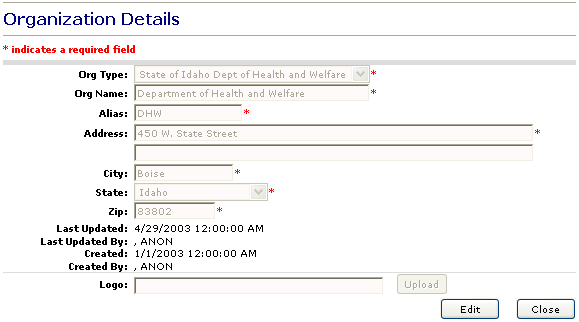

Who can do this task? System Administrators
The Organization Details page for System Administrators provides information about a specific organization, including: the type of organization, the name of the organization, the organization alias, the address, city, state, and zip code of the organization, and the organization logo.
To view organization details:
Optional: Sort the organization summary.
On the Organization Summary page, click the Alias name link for the organization whose details you want to view. The Organization Details page appears:
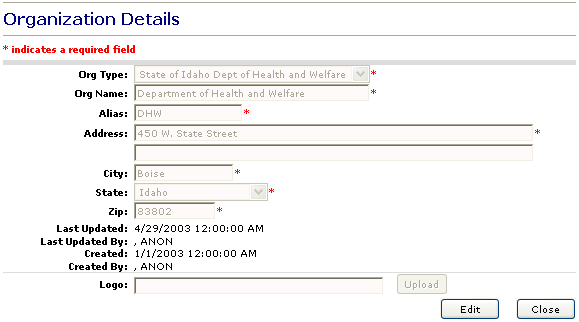

Click Close to return to the Organization Summary page.
Organization Details System-Assigned Fields:
Note: See "Adding a new organization" for an explanation of the fields that can be changed on the Organization Details page.
The date and time when the organization details were last updated.
The user that last updated the organization details. The userís name is in the format: Last_Name, First_Name MI
The date and time when the organization was created.
The user that created the organization. The userís name is in the format: Last_Name, First_Name MI