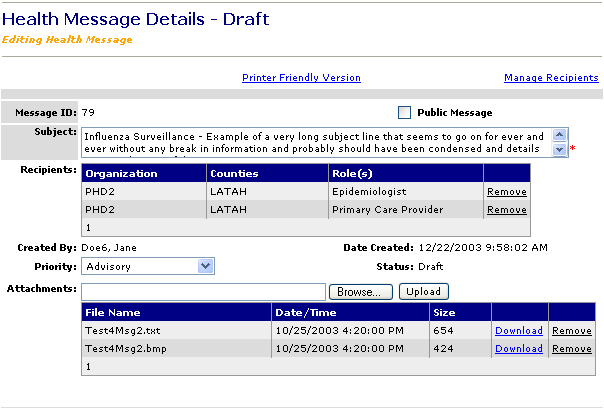
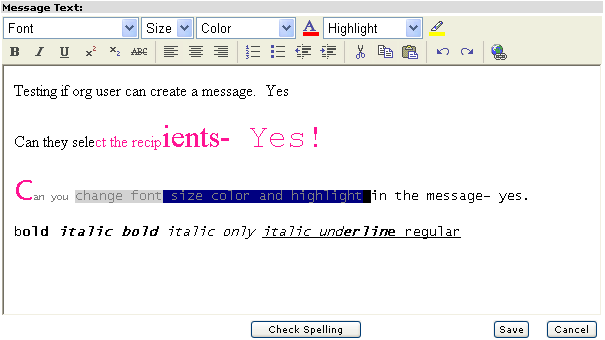
Who can do this task? Organization Users, Organization Super Users, Organization Administrators, and System Administrators
To insert a hyperlink into a health message on the New Health Message page or the Editing Health Message page:
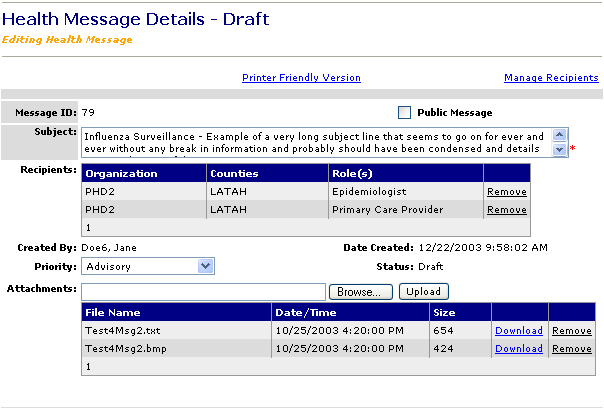
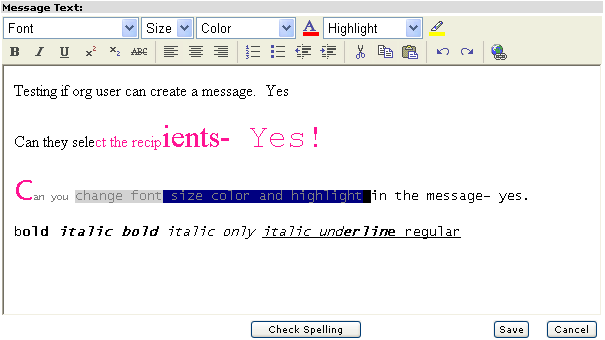
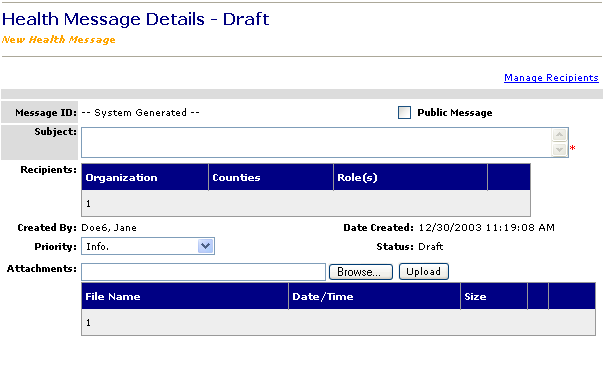
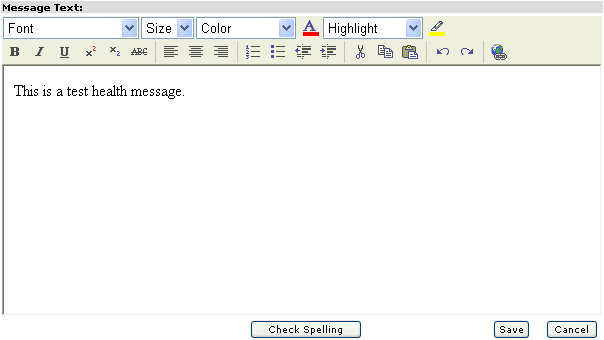
Position the cursor at the location in the Message Text box where you want to insert a hyperlink.
Click the Insert link icon.
Click the Type box and select the type of file transfer protocol you want to use.
Type the URL of the link in the URL box. This link can be a web page, an image, or any other type of link you wish.