Scroll down to the bottom of the Successfully Saved Record page and click Send. A confirmation dialog box appears with the following message:
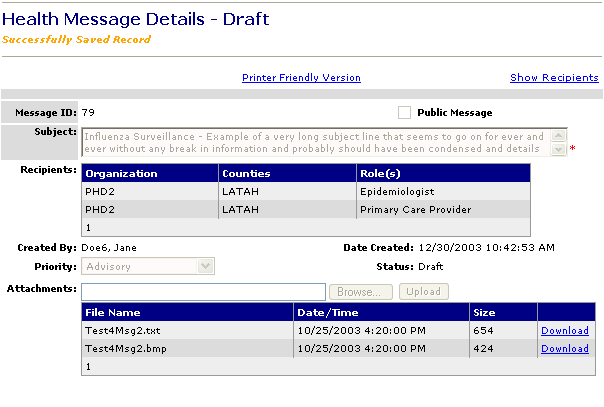
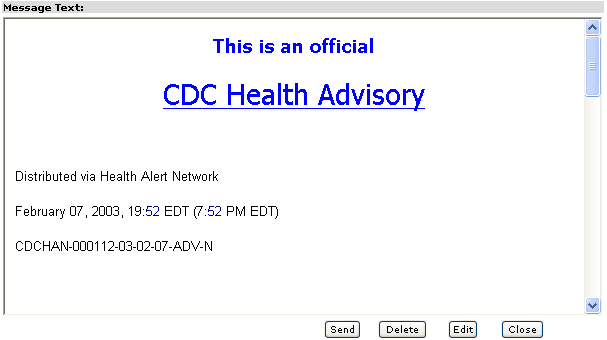
Who can do this task? Organization Super Users, Organization Administrators, and System Administrators
Sending a draft health message initiates the process of delivering a health message to the selected recipients.
To send a draft health message:
Scroll down to the bottom of the Successfully Saved Record page and click Send. A confirmation dialog box appears with the following message:
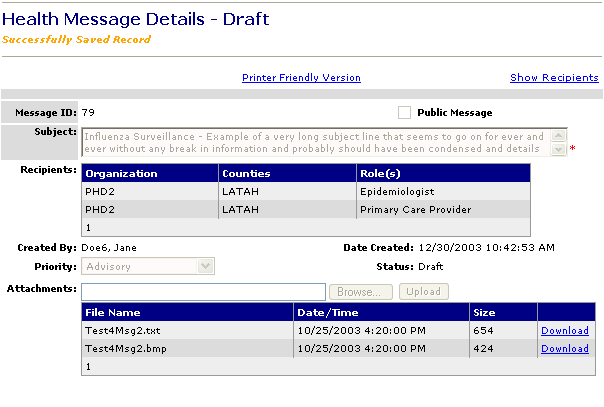
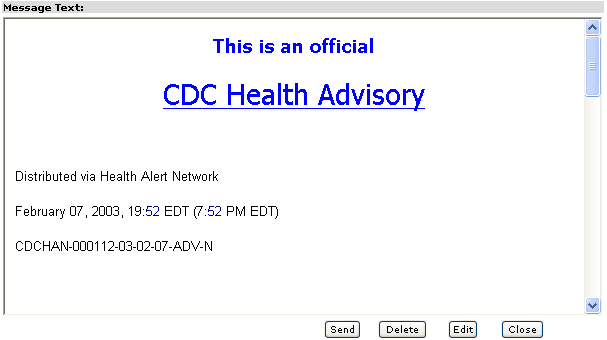
"Are you sure you wish to send this health message? Clicking the 'OK' button will initiate the process to deliver the message to the selected recipients. (OK=Yes, Cancel=No)"
Do one of the following:
Click OK to send the health message, then click the Continue link.
Click Cancel to cancel the send request and remain on the Successfully Saved Record page.