On the News Items Posted page, click the News Item Status box and select All, Draft, Posted, or Archived. The appropriate News Items page appears, showing only those news items with the selected status.
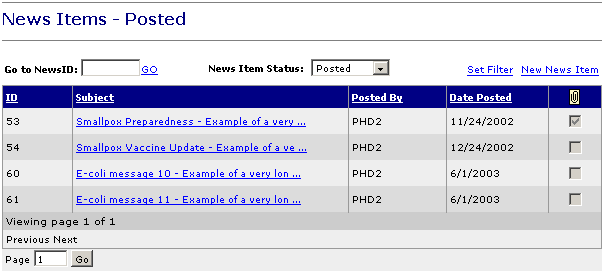
Who can do this task? Anonymous Users, Registered Users, Organization Users, Organization Super Users, Organization Administrators, and System Administrators
To filter news items by message status:
On the News Items Posted page, click the News Item Status box and select All, Draft, Posted, or Archived. The appropriate News Items page appears, showing only those news items with the selected status.
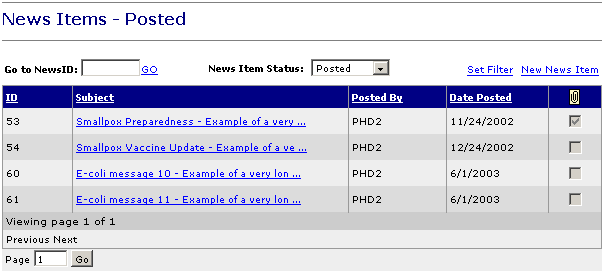
Note: The status options you see in the Select Msg Status box depend on your user type.