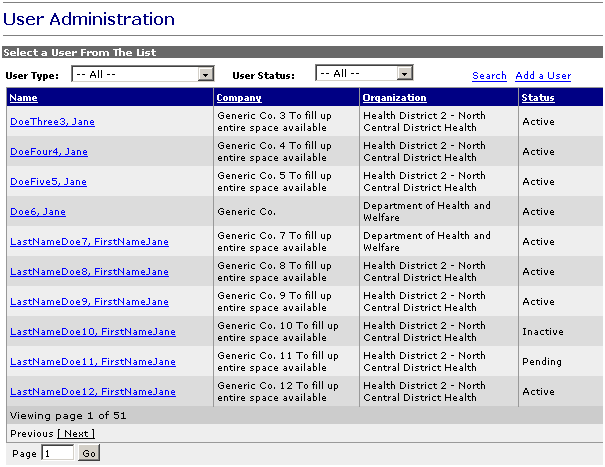
Using the Search option on the User Administration page, you can search for users by first name and last name. The Search option applies a search function to the entire list of users. For example, if you enter "Fran" in the First Name box, the search will find all combinations of first names that include the letters "Fran (i.e., Frank, Franklin, Francis, etc.) This is similar entering a word with a wild card after it. The same rules apply to the search used for last names.
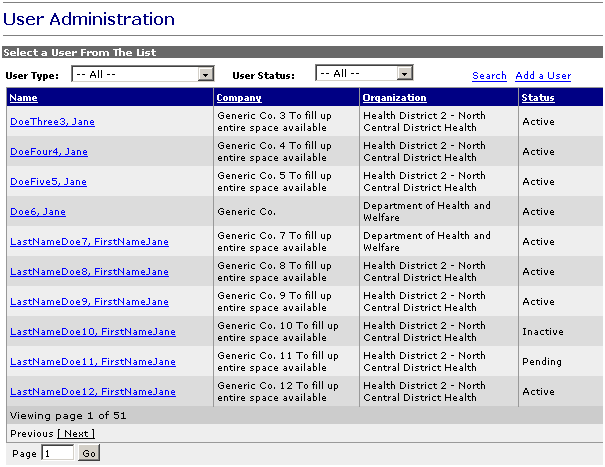
To search for users:
On the User Administration page, click the Search link. The Search for a user page appears with the Apply Search button:
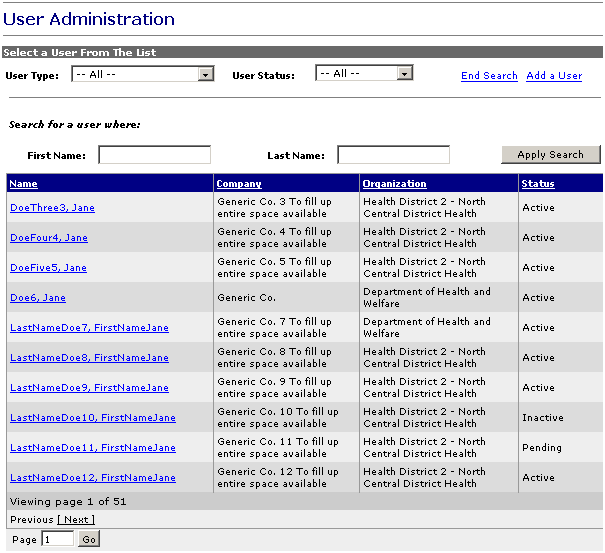
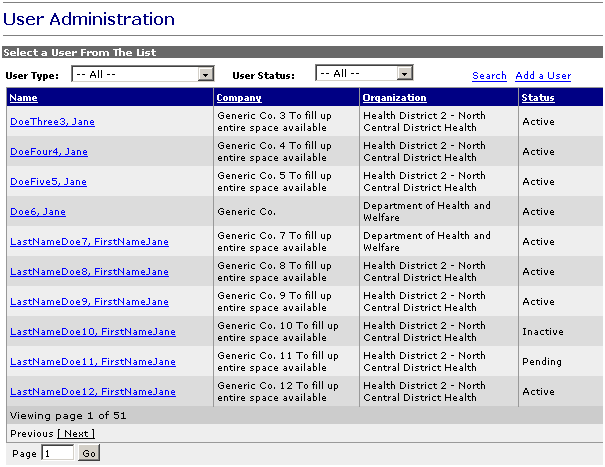
Click the First Name box and enter the letters that specify the first name you are searching for.
Click the Last Name box and enter the letters that specify the last name you are searching for.
Click the Apply Search button. The following page shows an example of a page that appears after the search is applied:
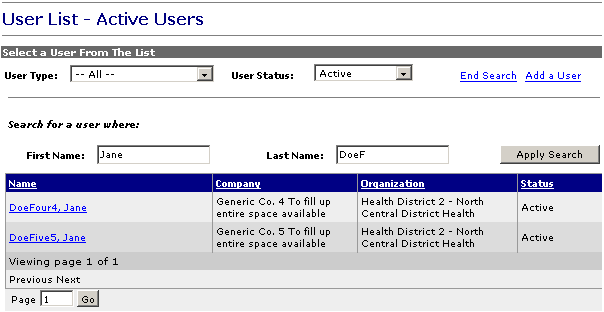
When you have completed the user search, click the End Search button to return to the User Administration page.