On the User List filtered for Pending Users, click a Name link. The Viewing User Profile page appears with a "Pending" status:
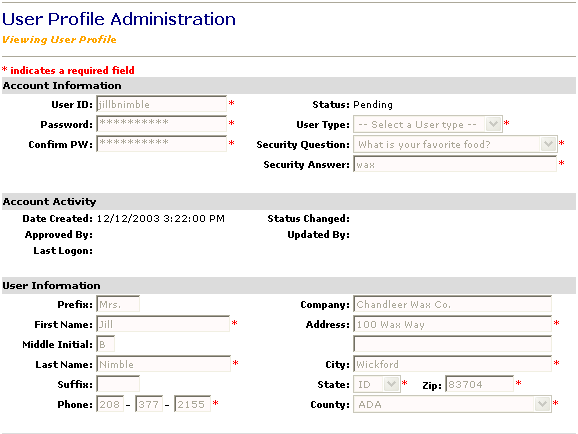
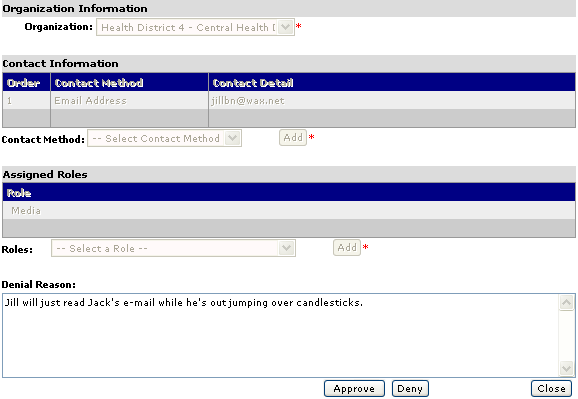
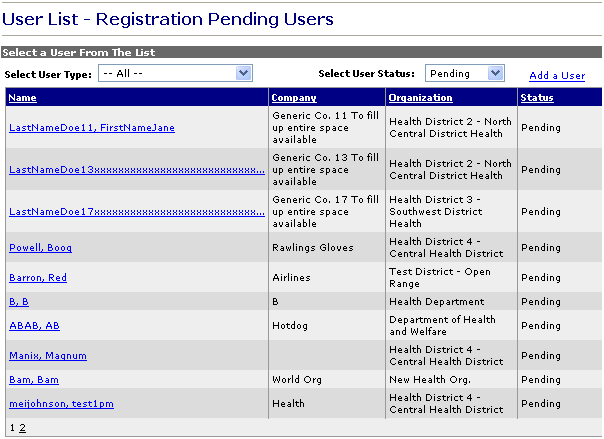
Who can do this task? Organization Administrators and System Administrators
To deny a registration request:
On the User List filtered for Pending Users, click a Name link. The Viewing User Profile page appears with a "Pending" status:
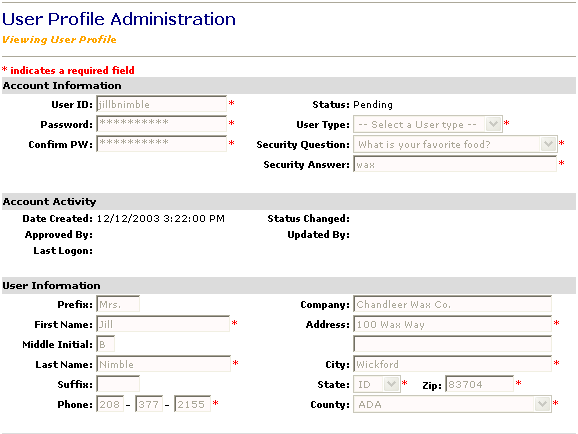
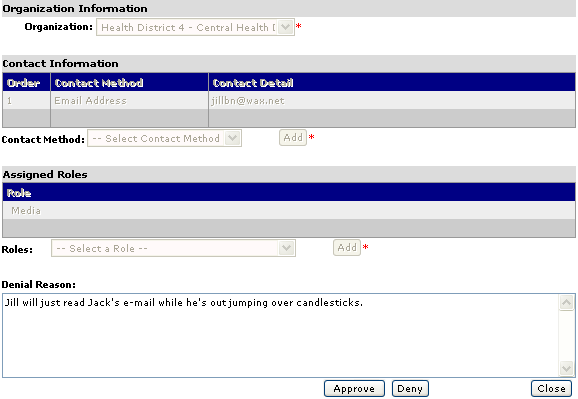
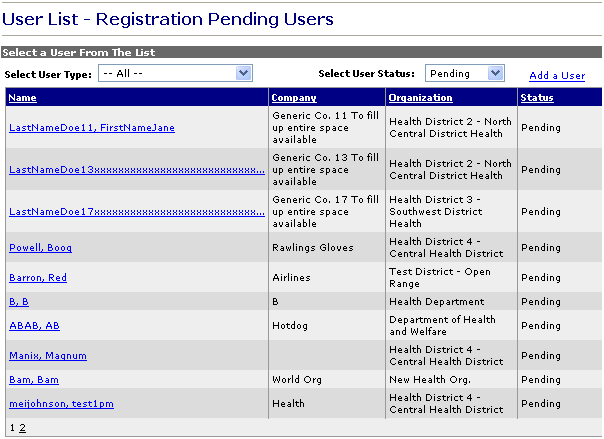
Optional: Enter text in the Denial Reason box, indicating the reason why the user was denied registration.
Scroll down to the bottom of the page and click Deny. The Viewing User Profile page appears with a "Denied" status:
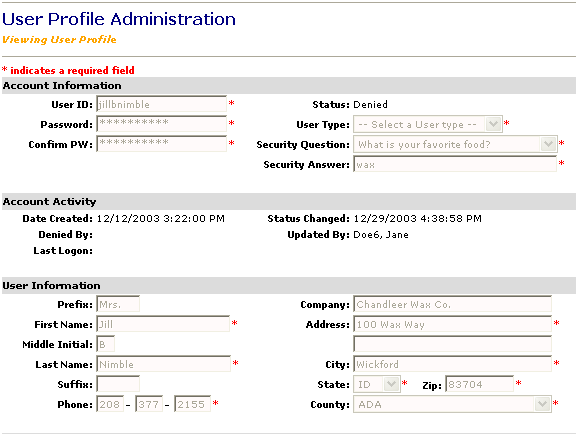

Click Close to return to the User Administration page.
Note: Within 10 business days, the user will receive an email or fax message confirming the denial of the registration request.