On the System Configurable Settings page, click Edit. The Editing System Settings page appears:
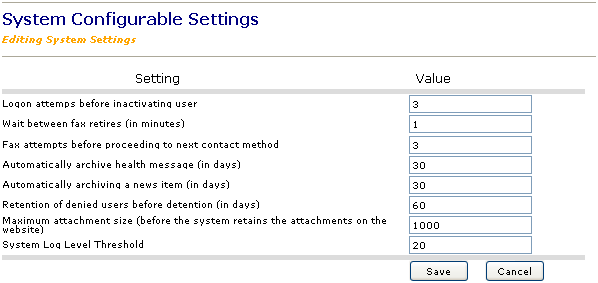
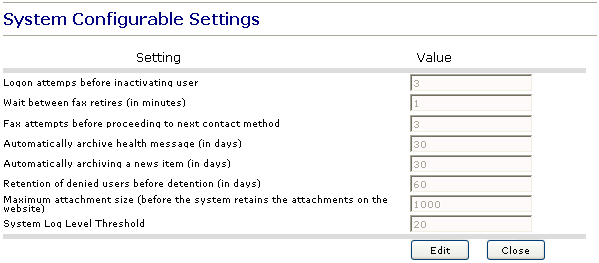
Who can do this task? System Administrators
To edit system settings:
On the System Configurable Settings page, click Edit. The Editing System Settings page appears:
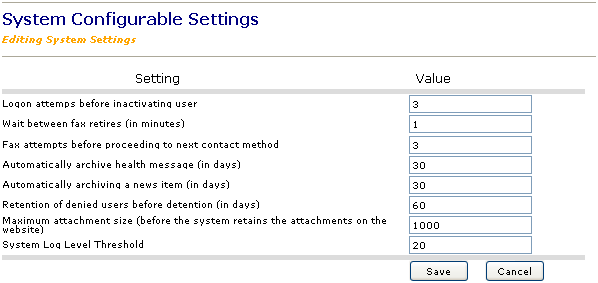
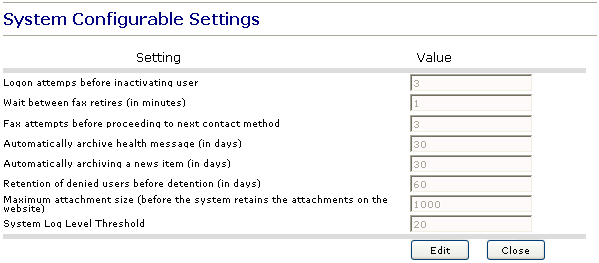
Type over any of the values in the Value fields to change them.
Do one of the following steps:
Click Save to save the changes to the system settings. The Successfully Saved System Settings page appears. Click Edit to re-edit system settings, or click Close to return to the Home Page.
Click Cancel to discard changes to system settings. A confirmation dialog box appears with the following message:
"Cancelling will ignore all changes made during this editing session. Do you still wish to Cancel? (OK=Yes, Cancel=No)"
Click OK to cancel the editing session and return to the System Configurable Settings page, or click Cancel to remain on the Editing System Settings page.