On the Home Page or on the Registered User Logon page, click Register. The User Registration Form appears:
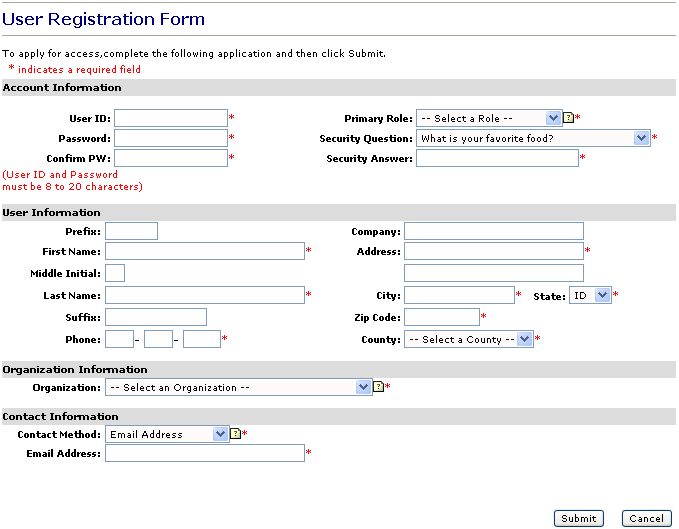
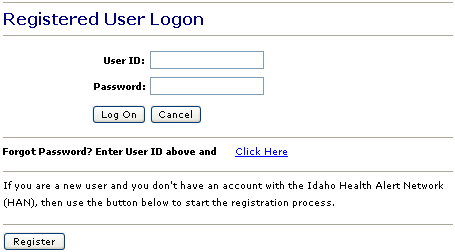
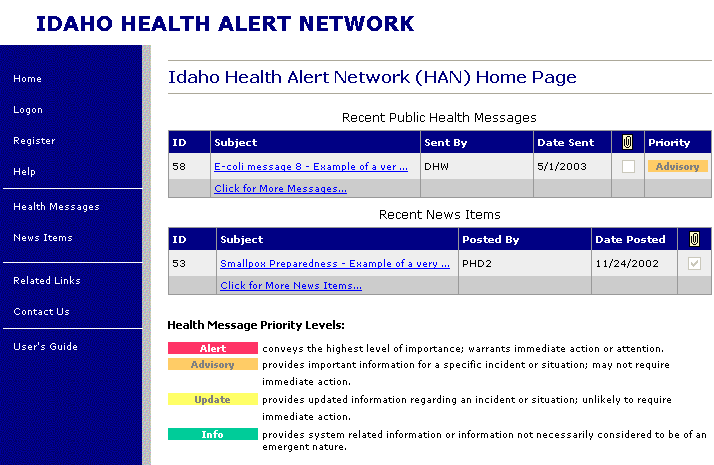
Who can do this task? Anonymous Users
The User Registration Form is used to create your user profile in Idaho HAN. After the form is submitted, your Organization Administrator or System Administrator must approve your registration request. During the approval process, your user type is specified.
A System Administrator is one of a limited number of special users who can perform all tasks for all organizations defined in Idaho HAN. A System Administrator can assign all user types, including other System Administrators, across all organizations. A System Administrator also has access rights to perform system-level administrative tasks in Idaho HAN.
An Organization Administrator can perform all tasks within his or her assigned organization only. An Organization Administrator can assign the following user types to all users within his or her own organization: Organization Administrator, Organization Super User, Organization User, and Registered User.
Note: When completing the User Registration Form, you can only specify your Primary Role. Only your Org Admin or Sys Admin can specify your user type.
To complete the User Registration Form:
On the Home Page or on the Registered User Logon page, click Register. The User Registration Form appears:
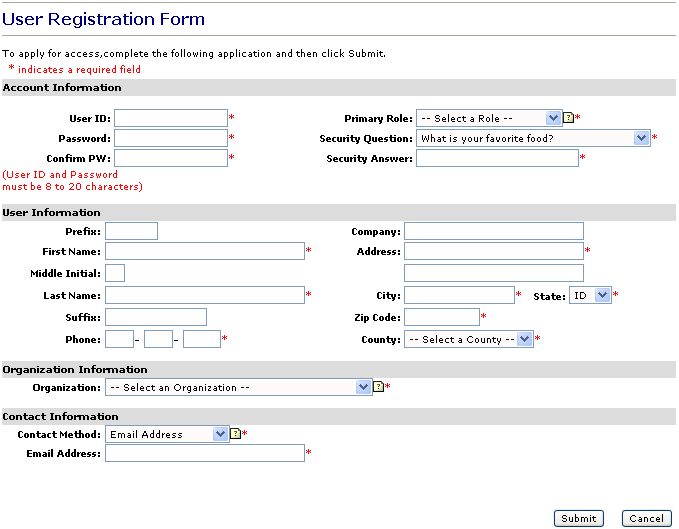
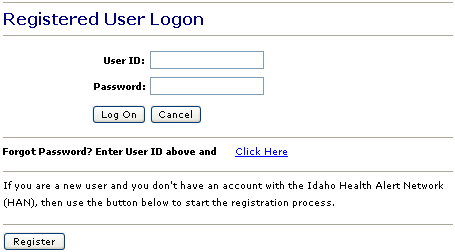
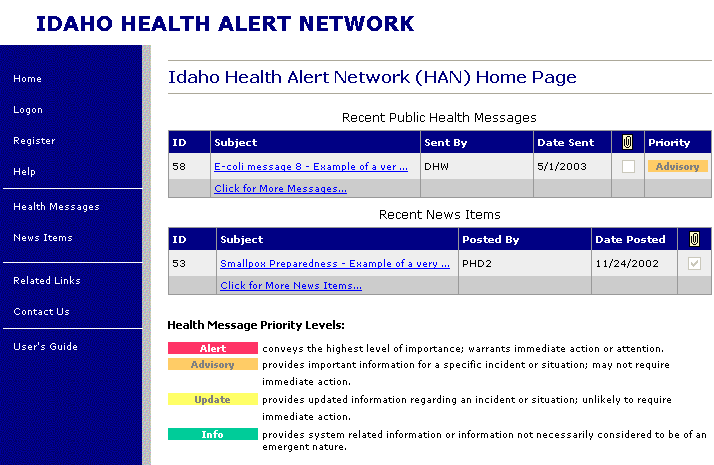
Enter the following Account Information:
Enter the following User Information:
Middle Initial (Not Required):
Address (First Field Required; Second Field Not Required):
Add the following Organization Information:
Enter the following Contact Information:
Click Submit. The HAN system checks to see if all the required fields have been completed. If any required fields are incomplete, error messages appear and the User Registration Form remains. If all of the information is complete, the system verifies the street address and, if necessary, modifies it to USPS standards. The Registration Confirmation page appears:
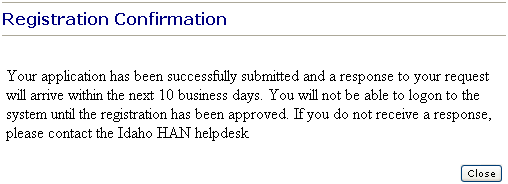
Click Close to return to the Home Page. The system sets your user status to "Pending" and you will receive an email or fax message within 10 business days, confirming the approval (or denial) of your registration request.
Note: If you click Cancel on the User Registration Form, you are prompted to confirm that you want to quit the registration process. If you confirm the cancel request, the Home Page appears and your registration is not submitted.