On the Home Page, click My Profile. The Viewing My Profile page appears:
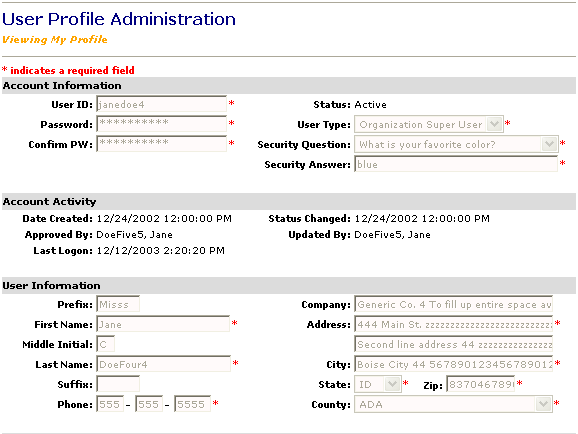
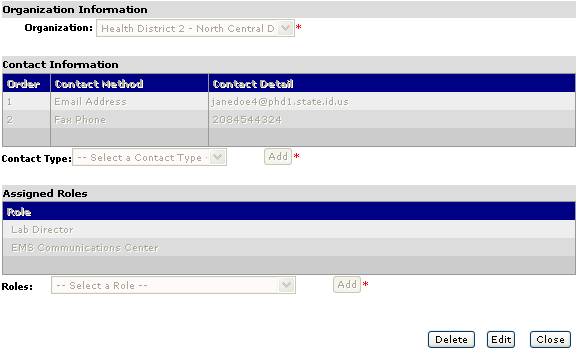
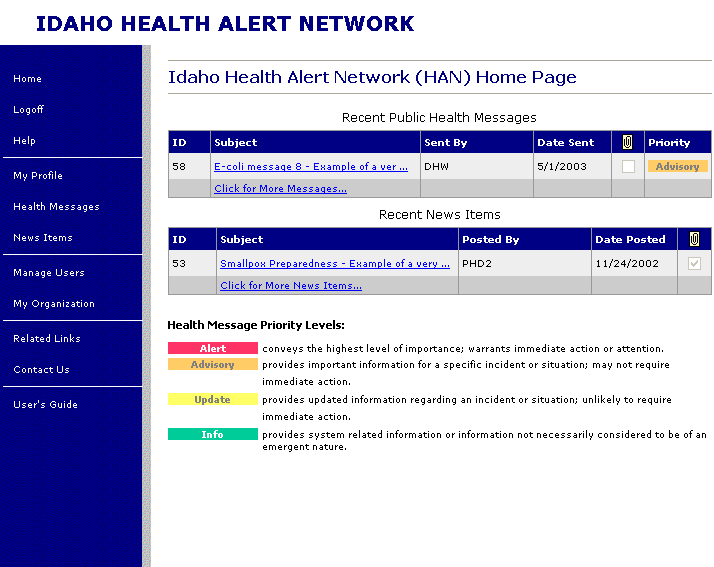
Who can do this task? Registered Users, Organization Users, Organization Super Users, Organization Administrators, and System Administrators
To view My Profile:
On the Home Page, click My Profile. The Viewing My Profile page appears:
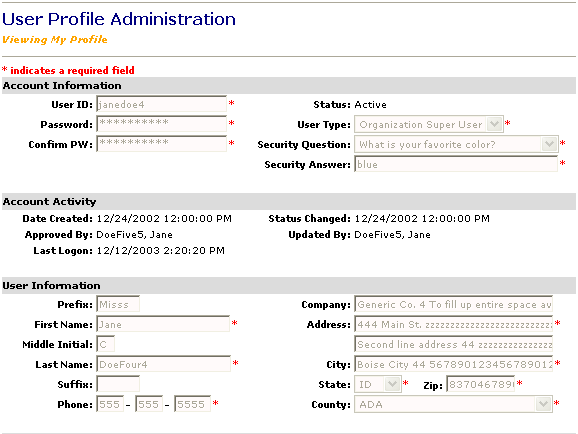
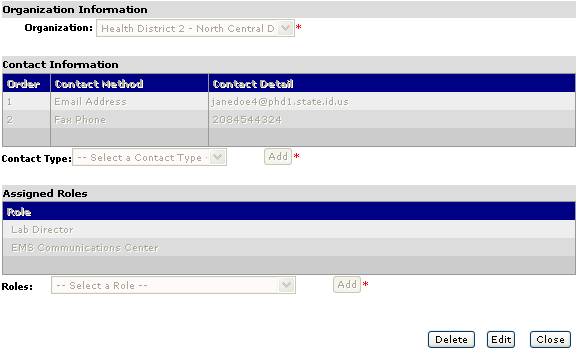
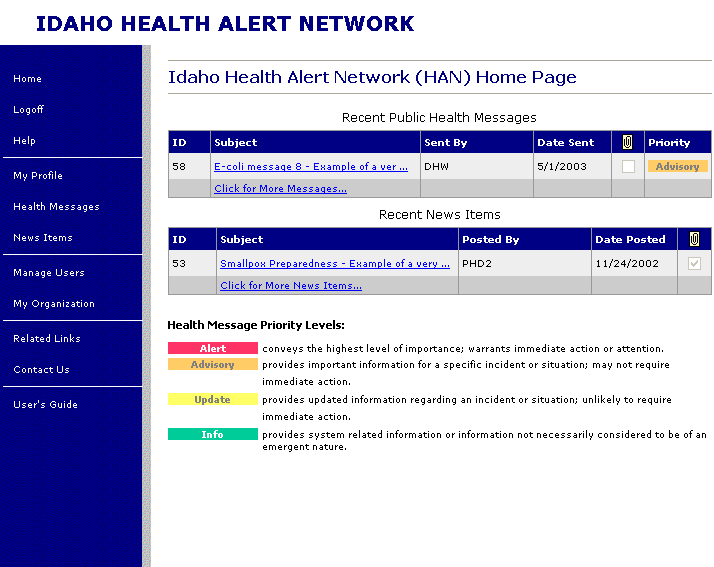
Scroll down to the bottom of the page and click Close to return to the Home Page.
System-assigned fields:
Note: The following fields on this page are system-assigned and cannot be changed. All other fields can be changed. (See Editing My Profile for a description of those fields.)
Your current user status on Idaho HAN.
Account Activity-Date Created:
The date and time your user account was created in Idaho HAN.
Account Activity-Approved (Denied) By:
If you were approved for access to Idaho HAN by your Organization Administrator or System Administrator, this label is "Approved By" and contains the approver's name. If you were denied access to Idaho HAN, this label is "Denied By" and contains the name of the Organization Administrator or System Administrator who denied your access to Idaho HAN.
The date and time when you last logged onto Idaho HAN.
Account Activity-Status Changed:
The date and time your user status was changed for any of the following reasons:
You were added to Idaho HAN via the registration process and were approved.
You were automatically inactivated by Idaho HAN because of three consecutive failed password attempts.
You were added to Idaho HAN via the User Profile page.
You were reactivated.
Account Activity-Updated (Deleted) By:
If your user profile was updated, this label is "Updated By" and contains the name of the person who updated your user profile. If you were deleted as a user, this label is "Deleted By" and contains the name of the person who deleted your user profile.