Scroll down to the bottom of the Viewing My Profile page and click Edit. The Editing User Profile page appears:
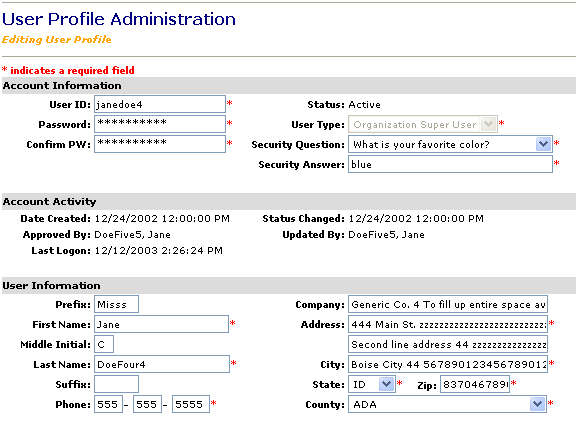
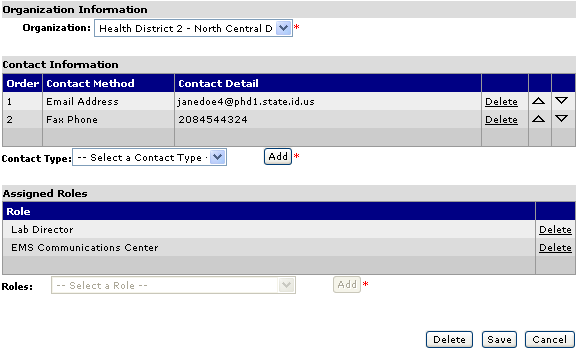
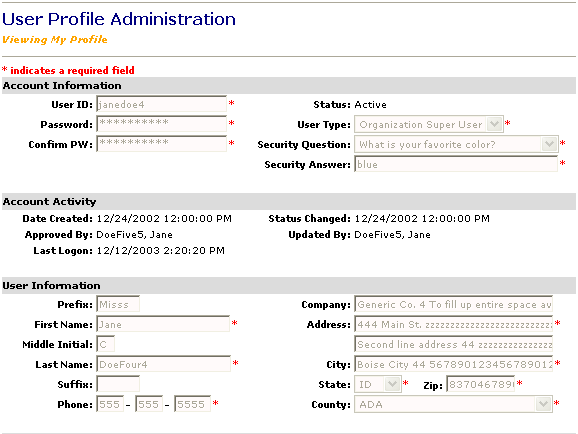
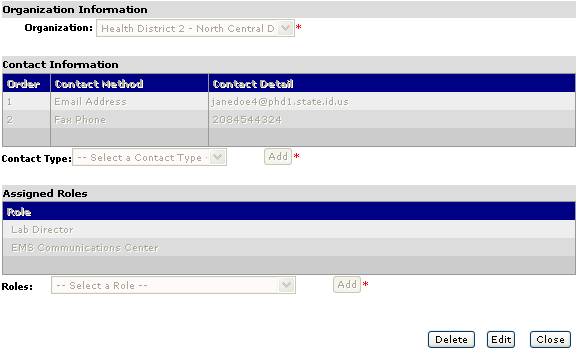
Who can do this task? Registered Users, Organization Users, Organization Super Users, Organization Administrators, and System Administrators
To edit My Profile:
Scroll down to the bottom of the Viewing My Profile page and click Edit. The Editing User Profile page appears:
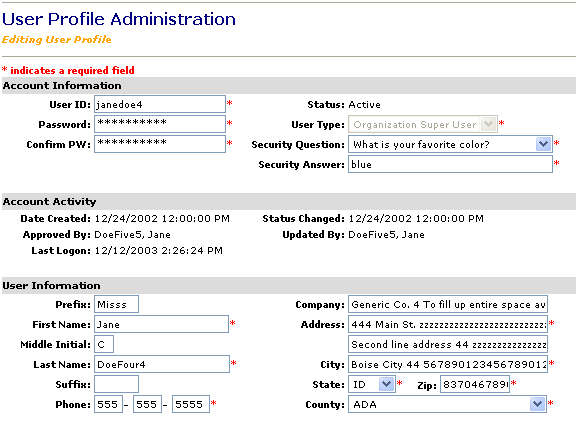
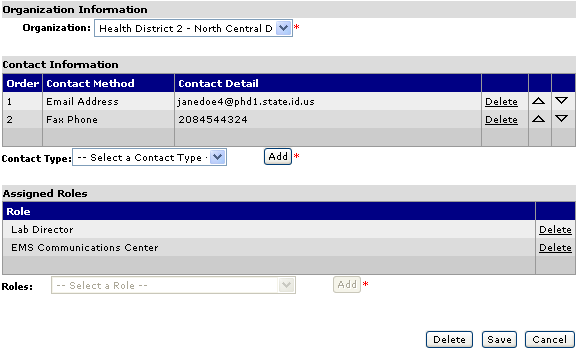
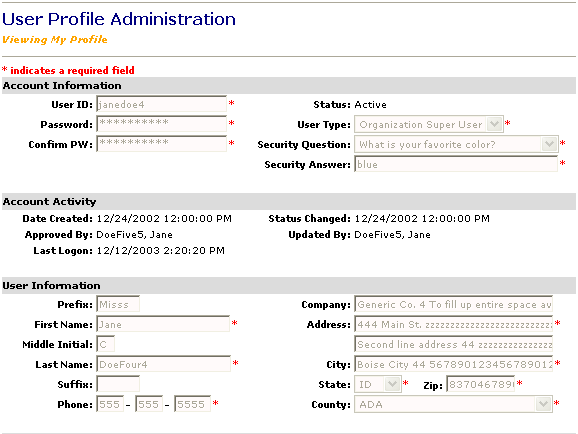
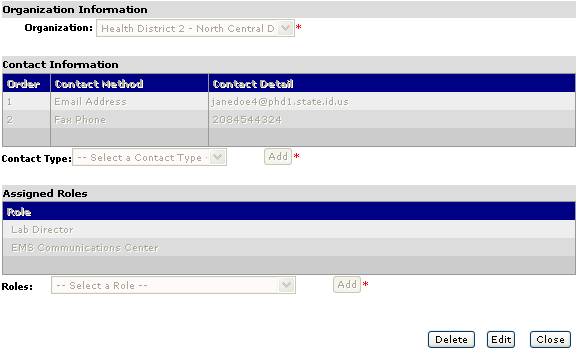
Edit the following Account Information:
Note: The Status field is a system-assigned field for the user status which cannot be changed.
Edit the following User Information:
Middle Initial (Not Required):
Address (First Field Required; Second Field Not Required):
Edit the following Organization Information:
Click Save to save changes to My Profile. The Successfully Saved Record page appears. Click Close to close My Profile and return to the Home Page.
Caution: If you click Delete, your user profile is deleted from Idaho HAN.
Note: If you click Cancel, changes to My Profile are discarded and the Viewing My Profile page returns.