On the New User page, or on the Editing User Profile page, click the Roles box and select one or more roles. The roles that appear in the drop-down list depend on your user type and organization.
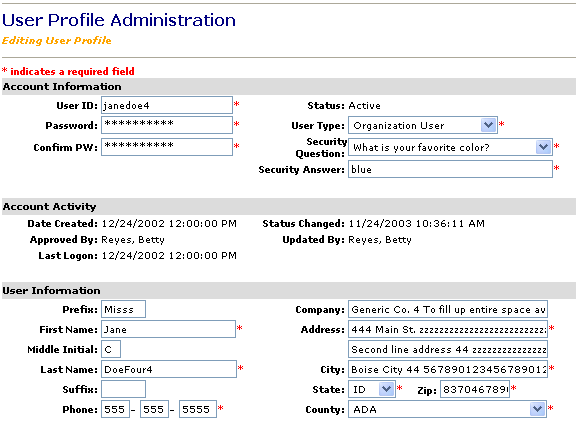


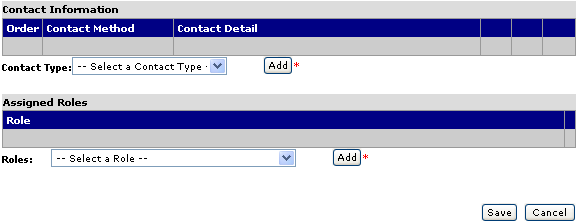
Click Add to add the new role to the bottom of the Assigned Roles table. Once the role is added to the table, you can click Delete if you need to delete the role.