Scroll down to the bottom of the Viewing User Profile page and click Edit. The Editing User Profile page appears:
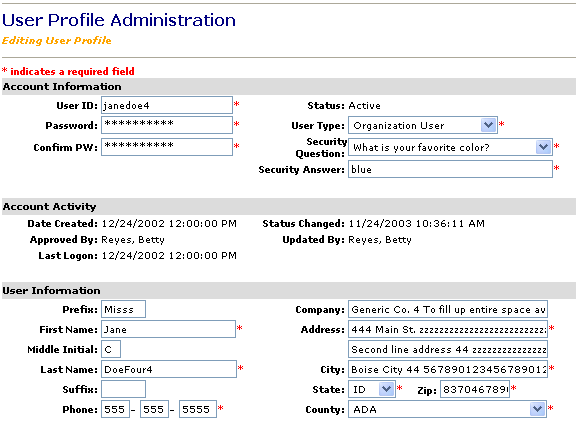


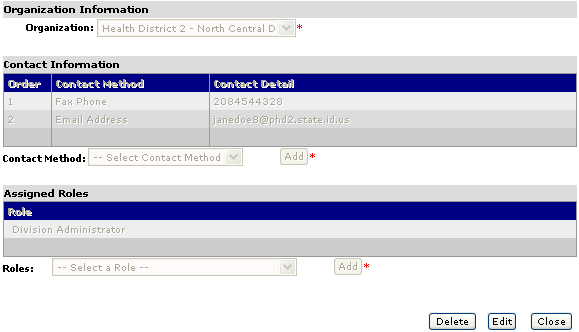
Who can do this task? Organization Administrators and System Administrators
To edit a user profile:
Scroll down to the bottom of the Viewing User Profile page and click Edit. The Editing User Profile page appears:
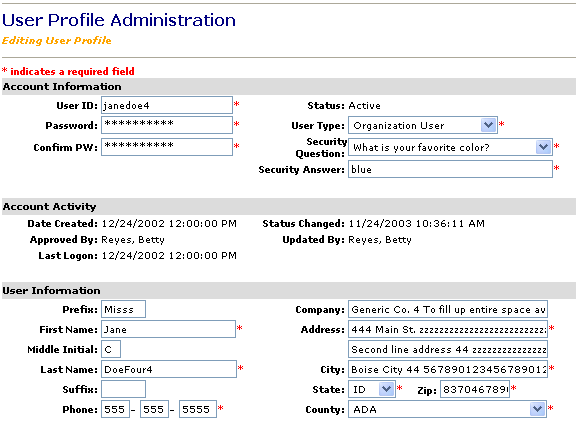


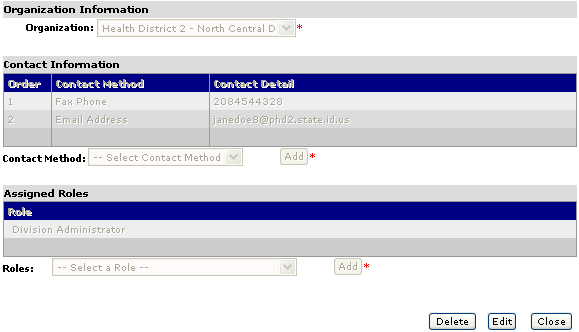
Edit the same fields that are used when adding a user profile.
Do one of the following:
Click Delete to delete the user profile and return to the Viewing User Profile page.
Click Save to save the changes to the user profile. The Successfully Saved Record page appears. Click Delete to delete the user profile, click Edit to re-edit the user profile, or click Close to return to the User Administration page.
Click Cancel to discard the changes to the user profile. A confirmation dialog box appears with the following message:
"Cancelling will ignore all changes made during this editing session. Do you still wish to Cancel? (OK=Yes, Cancel=No)"
Click OK to cancel changes to the user profile and return to the Viewing User Profile page, or click Cancel to remain on the Editing User Profile page.