On the New User page, or on the Editing User Profile page, click the Contact Type box and select either Fax Phone or Email address.
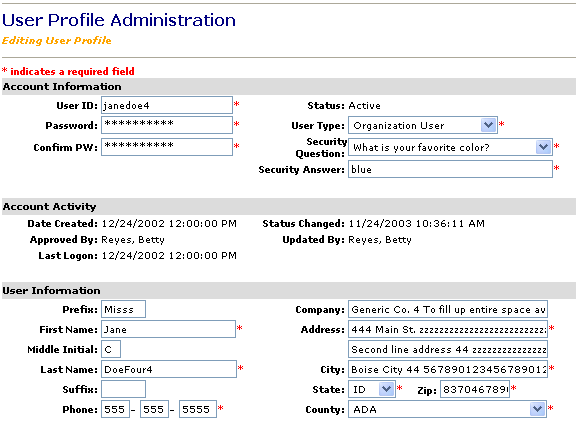


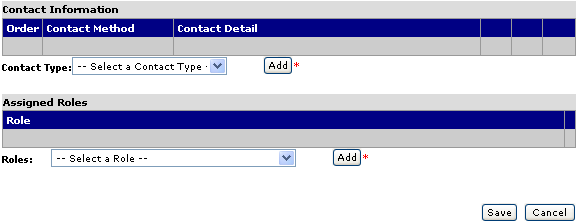
Enter the fax phone number or email address in the box to the right of Fax Phone or Email address.
Click Add.
Repeat steps 1 through 3 to add another contact type.
In the Contact Information table, click the "up" arrow to move a contact type up in contact sequence, click the "down" arrow to move a contact type down in the contact sequence, or click Delete to delete the contact type.
Click Save to save changes to the user profile or click Cancel to discard changes to the user profile.