On the Health Message Details Sent/Archived page, click the Show Recipients link. The Health Message Recipients page appears:
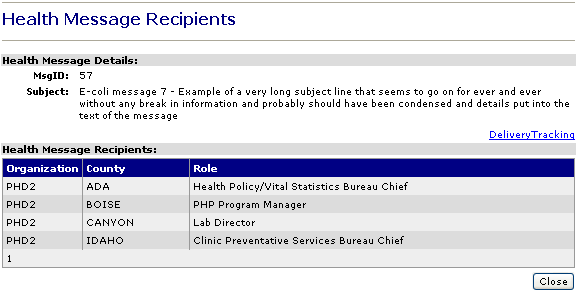
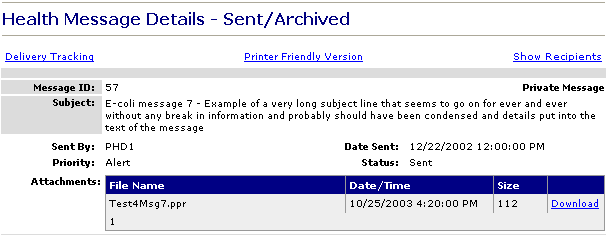
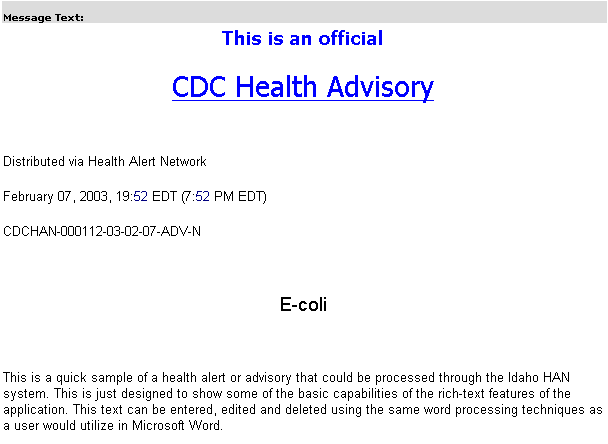
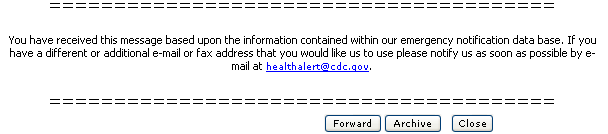
Who can do this task? Registered Users, Organization Users, Organization Super Users, Organization Administrators, and System Administrators
A health message recipient is a user who, because of their user role, their status in the health community, or their need to know the contents of a specific health message, has been selected by the creator of a health message to receive the health message via the first contact method listed in their user profile.
To show the recipients of a health message:
On the Health Message Details Sent/Archived page, click the Show Recipients link. The Health Message Recipients page appears:
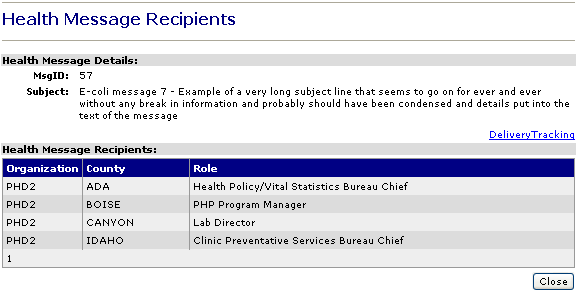
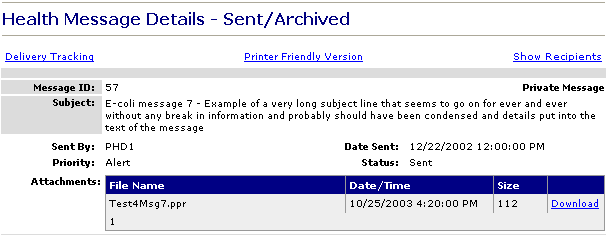
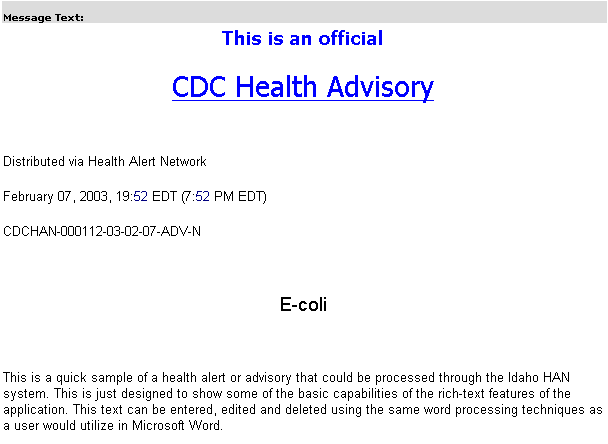
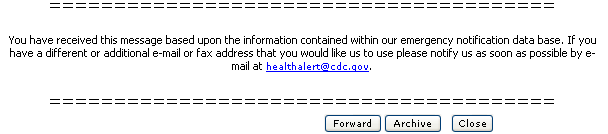
Note: You can also track the delivery of a health message by clicking the Delivery Tracking link on the Health Message Recipients page.
Click Close to return to the Health Message Details page.