Scroll down to the bottom of the Health Message Details Sent/Archived page and click Forward. The Health Message Details Draft page appears:
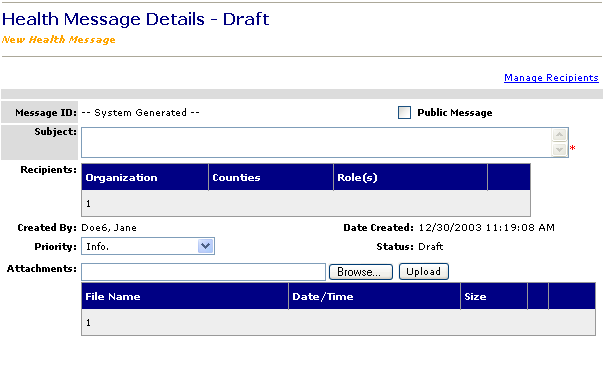
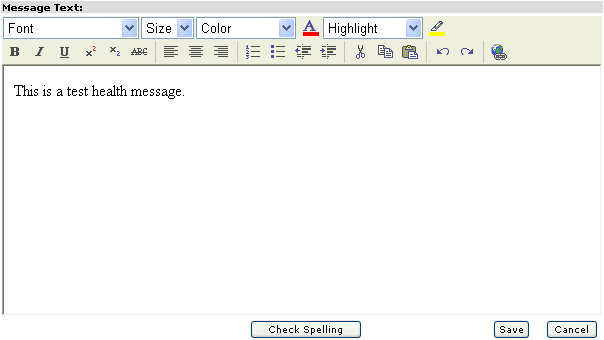
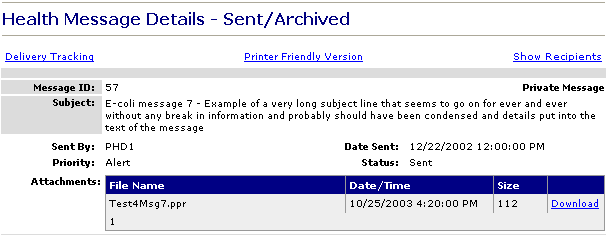
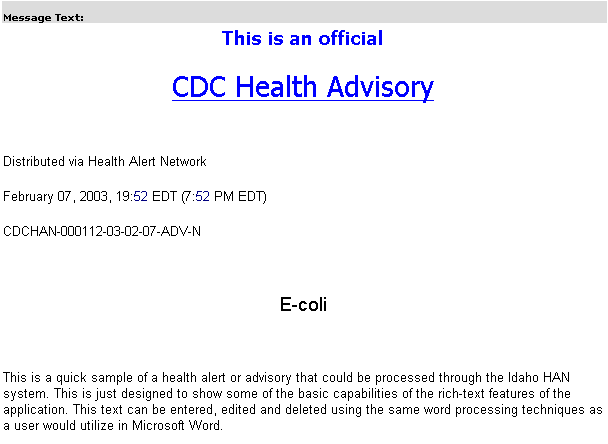
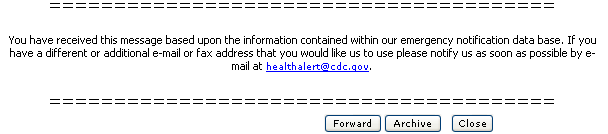
Follow steps 3 through 12 in creating a new health message.
Who can do this task? Organization Super Users, Organization Administrators, and System Administrators
Forwarding a sent/archived health message makes a copy of a sent or archived health message, without recipients, using the original message as a template.
To forward a sent/archived health message:
Scroll down to the bottom of the Health Message Details Sent/Archived page and click Forward. The Health Message Details Draft page appears:
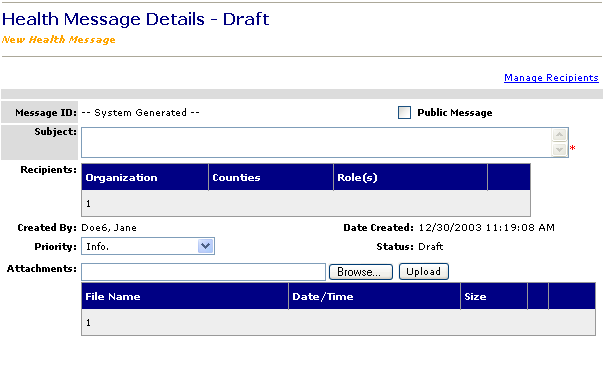
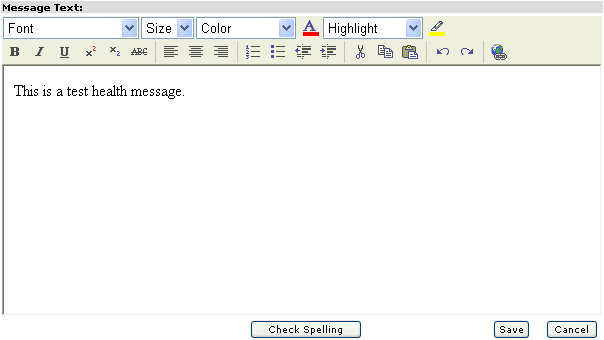
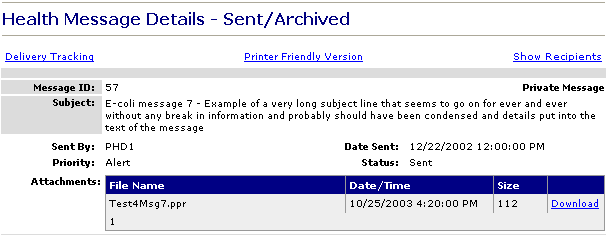
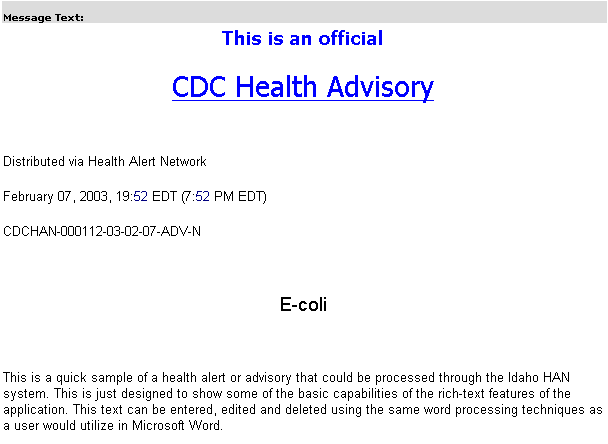
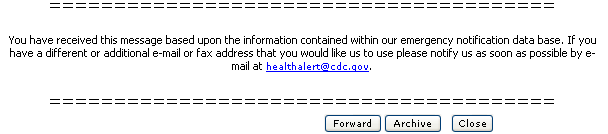
Follow steps 3 through 12 in creating a new health message.