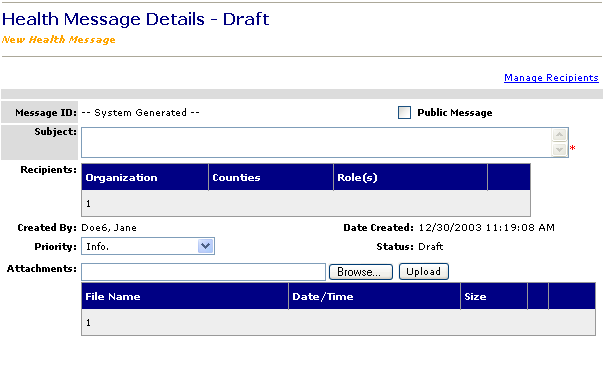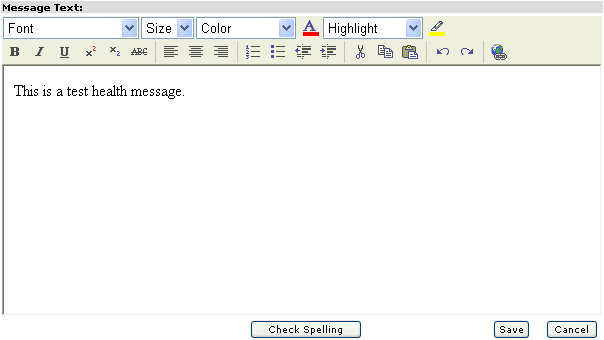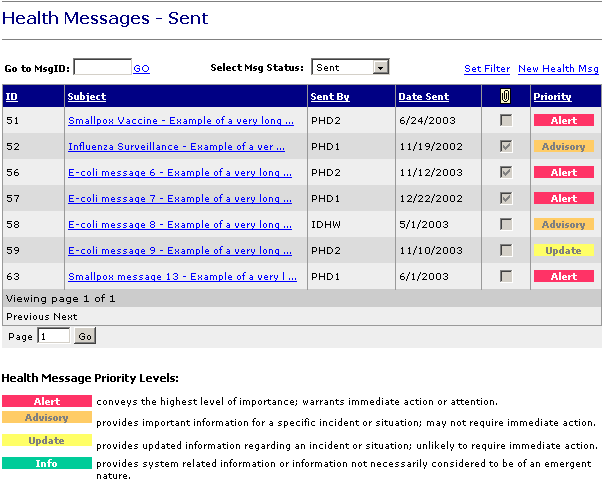On the Health Messages Sent page, click the New Health Msg link at the top of the page. The New Health Message page appears:
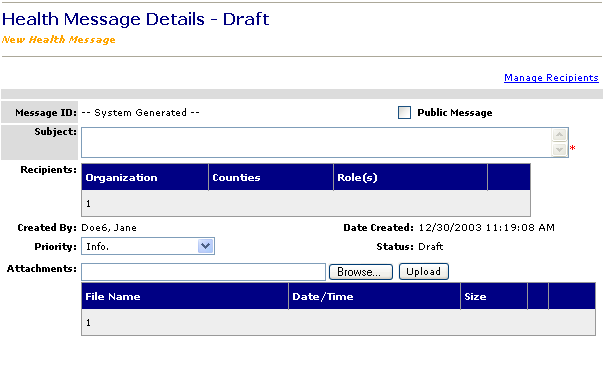
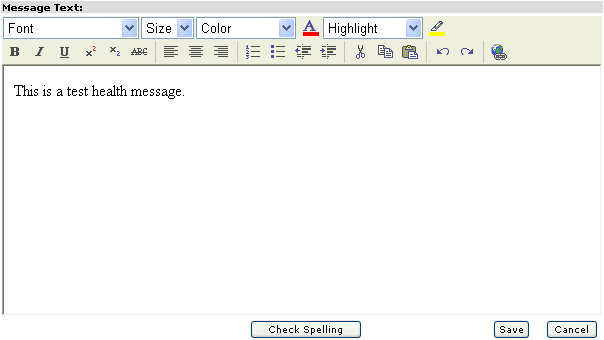
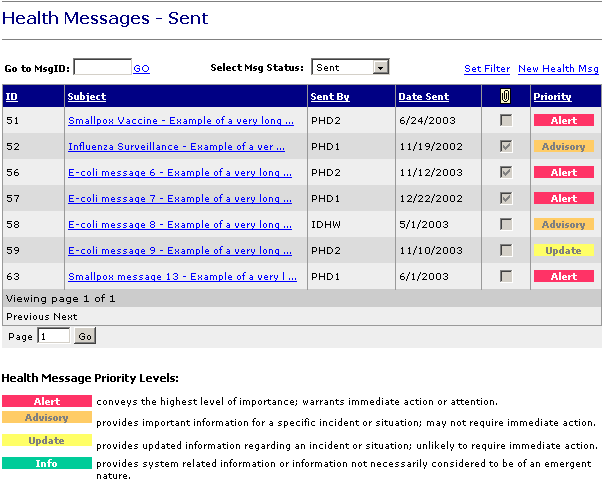
Who can do this task? Organization Users, Organization Super Users, Organization Administrators, and System Administrators
To create a new health message:
On the Health Messages Sent page, click the New Health Msg link at the top of the page. The New Health Message page appears: