Scroll down to the bottom of the New News Item page or the Editing News Item page and click Save. The Successfully Saved Record page appears:
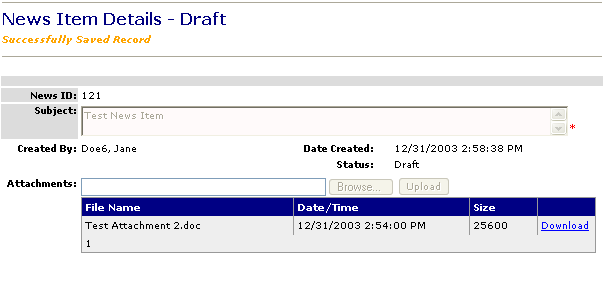
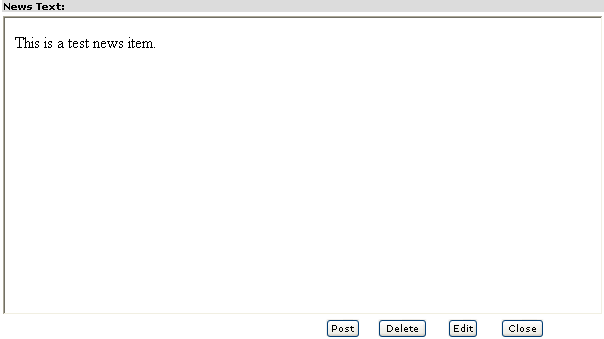
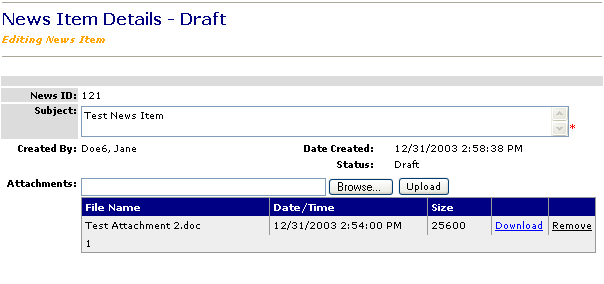
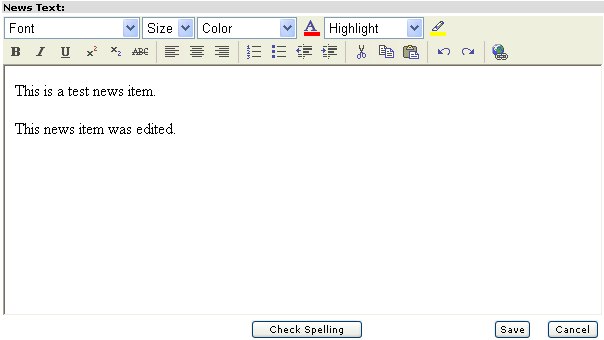
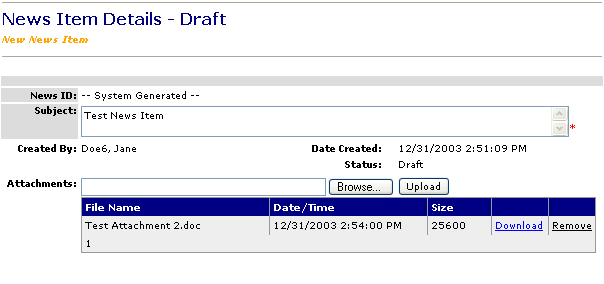
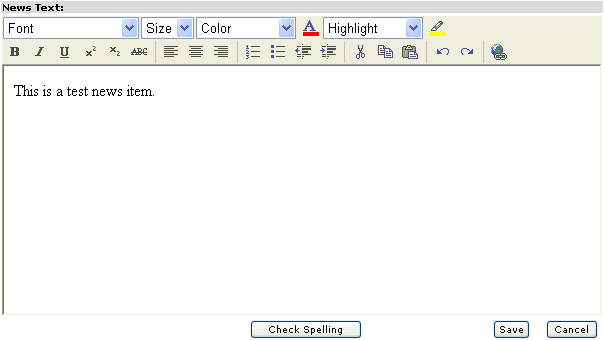
Who can do this task? Organization Users, Organization Super Users, Organization Administrators, and System Administrators
Saving a draft news item is the final step in saving changes to a news item when creating a new news item or editing a draft news item.
To save a draft news item:
Scroll down to the bottom of the New News Item page or the Editing News Item page and click Save. The Successfully Saved Record page appears:
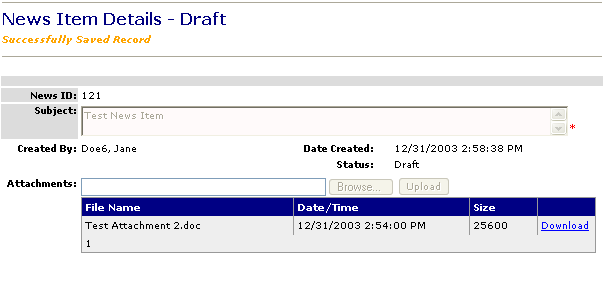
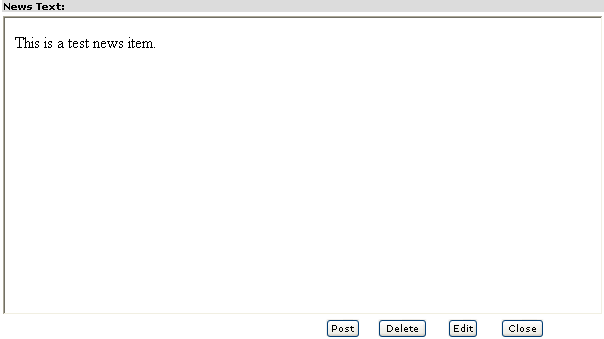
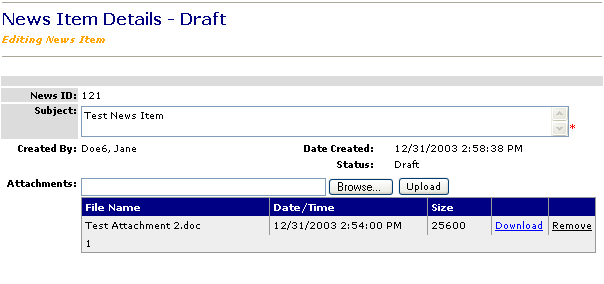
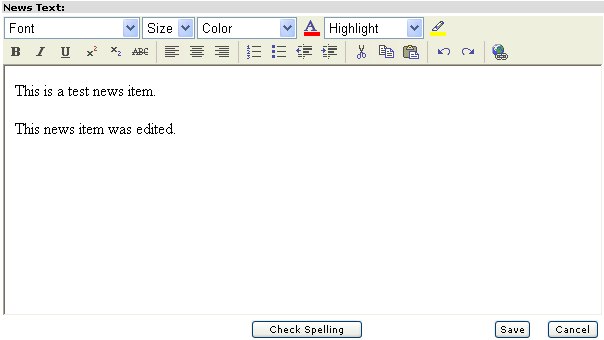
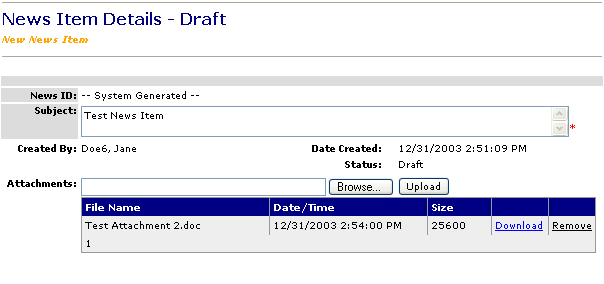
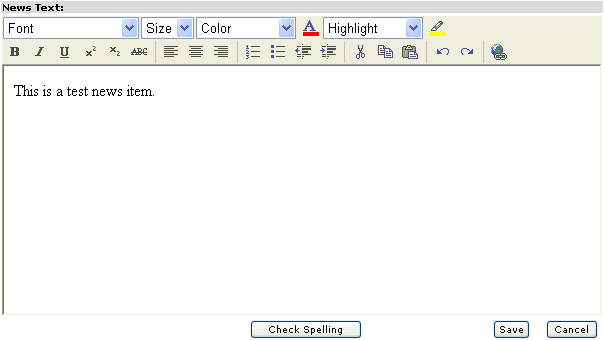
Click Close to return to the News Items Posted page.