Save a draft news item or view the details of a draft news item
Scroll down to the bottom of the Successfully Saved Record page or the Viewing News Items page and click Delete. A confirmation dialog box appears with the following message:
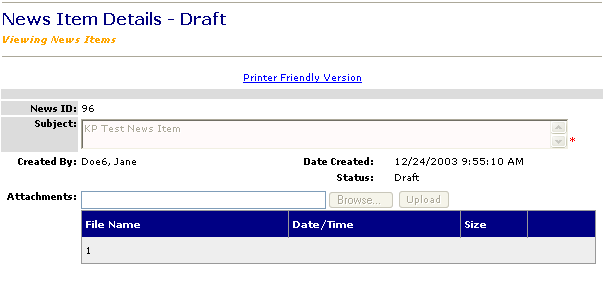
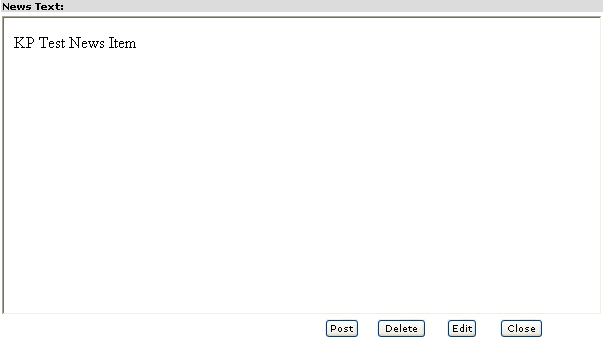
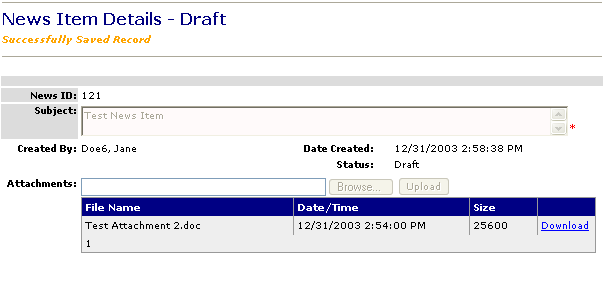
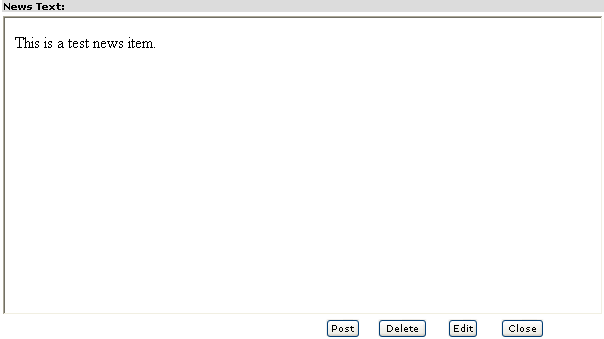
Who can do this task? Organization Users, Organization Super Users, Organization Administrators, and System Administrators
Note: Deleting a news item permanently deletes it from the system. Only draft news items can be deleted.
To delete a draft news item:
Save a draft news item or view the details of a draft news item
Scroll down to the bottom of the Successfully Saved Record page or the Viewing News Items page and click Delete. A confirmation dialog box appears with the following message:
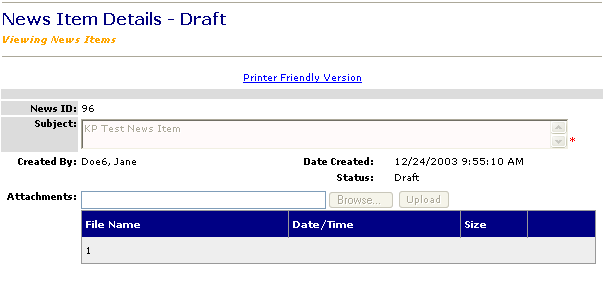
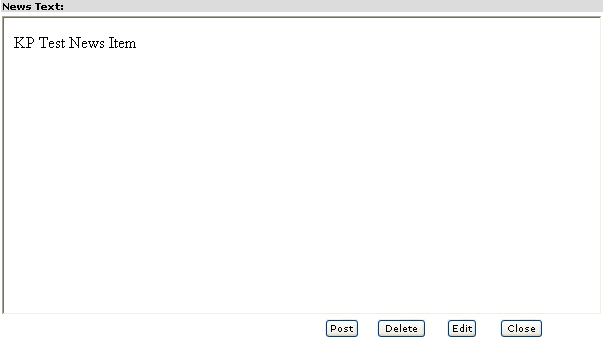
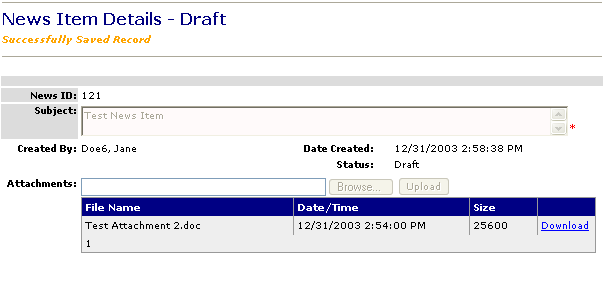
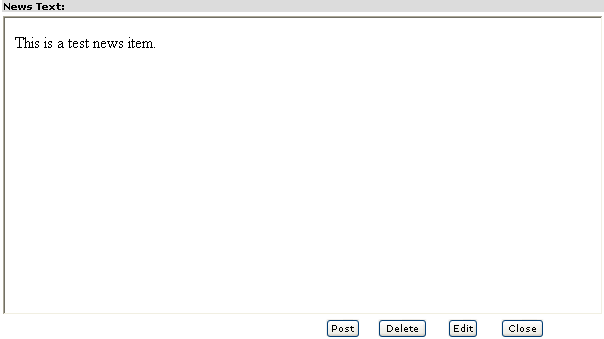
"Are you sure you wish to delete this News Item? The news item will be completely deleted and cannot be recovered. (OK=Yes, Cancel=No)"
Do one of the following:
Click OK to delete the message and return to the News Items Posted page.
Click Cancel to cancel the delete request and remain on the Successfully Saved Record page or the Viewing News Item page.