On the User Administration page, click the Select User Type box and select one of the following user types: Registered User, Organization User, Organization Super User, Organization Administrator, or System Administrator.
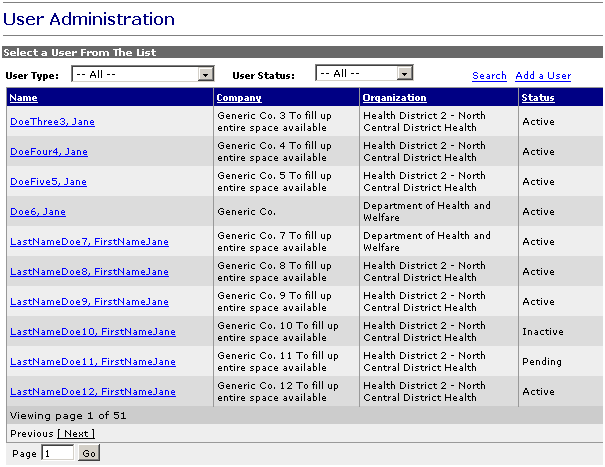
Who can do this task? Organization Administrators and System Administrators
To filter the user list by user type:
On the User Administration page, click the Select User Type box and select one of the following user types: Registered User, Organization User, Organization Super User, Organization Administrator, or System Administrator.
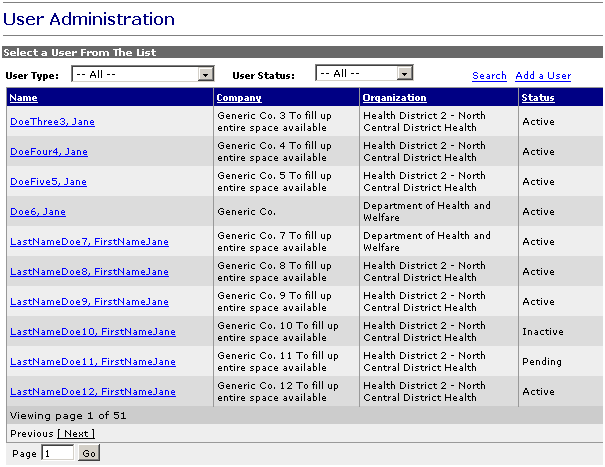
The following table shows the user types that can be selected, based on the type of administrator you are:
|
This administrator can select... |
These users: |
|
Organization Administrator |
All, Registered User, Organization User, Organization Super User, and Organization Administrator |
|
System Administrator |
All, Registered User, Organization User, Organization Super User, Organization Administrator, and System Administrator |