On the Editing User Profile page, change the text in the User ID box.
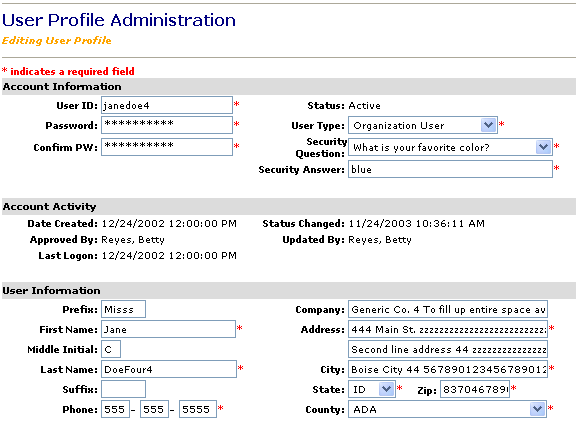

Click Save to save changes to the user profile.
Who can do this task? Organization Administrators and System Administrators
To change a user ID:
On the Editing User Profile page, change the text in the User ID box.
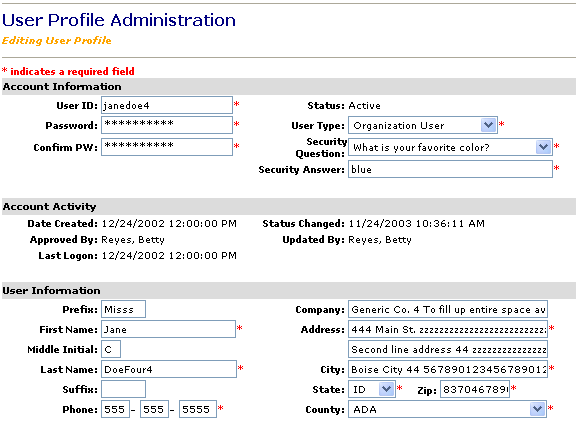

Click Save to save changes to the user profile.