On the User Administration page, click the Select User Status box and select Deleted or select Inactive, depending on the status of the user that needs to be reactivated. The User List Deleted Users page or the User List Inactive Users page appears.
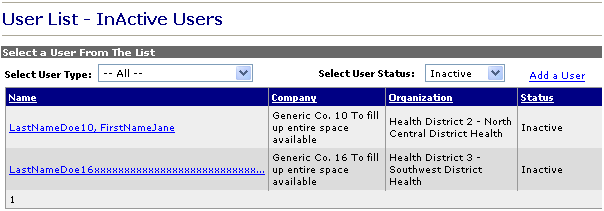

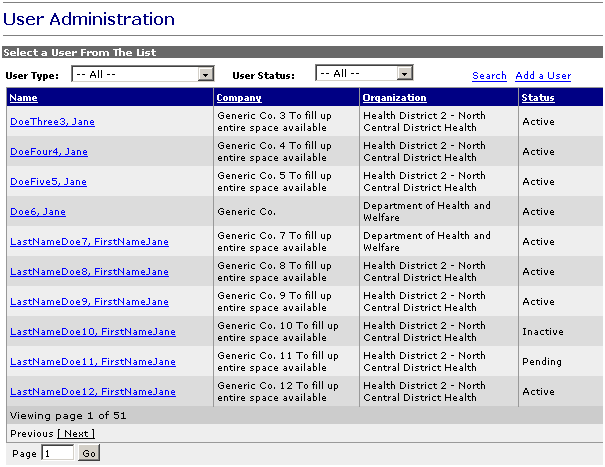
Who can do this task? Organization Administrators and System Administrators
A user needs to be reactivated if:
The user was inactivated by the system due to three consecutive failed password attempts.
The user was deleted from the system.
To reactivate a user:
On the User Administration page, click the Select User Status box and select Deleted or select Inactive, depending on the status of the user that needs to be reactivated. The User List Deleted Users page or the User List Inactive Users page appears.
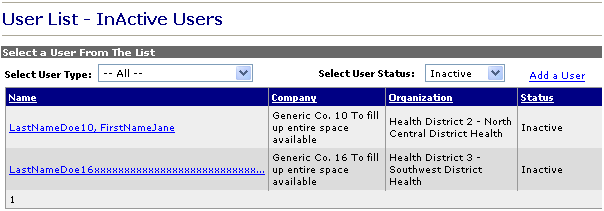

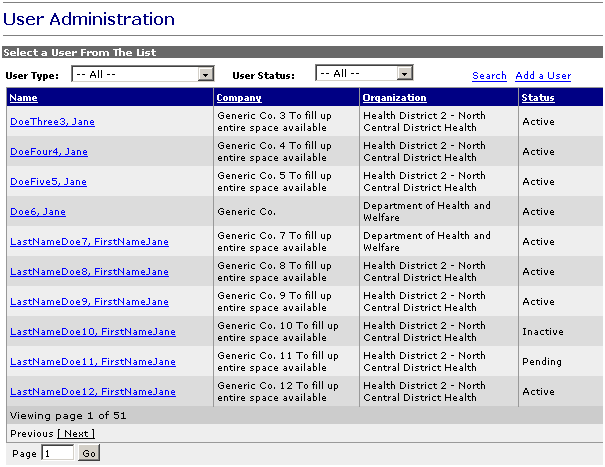
Click the name of the user on the Deleted Users list or the Inactive Users list. The Viewing User Profile page appears with a Status of "Deleted", or the Viewing User Profile Status page appears with a Status of "Inactive".
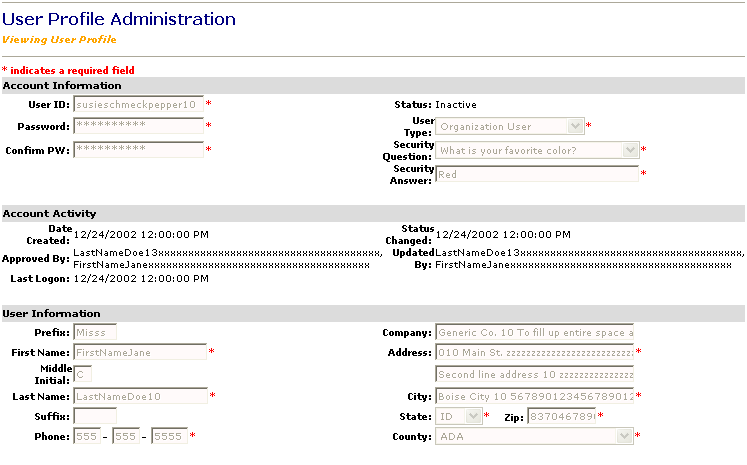

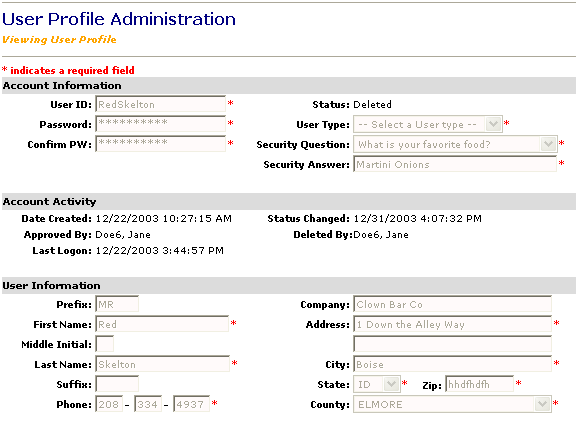
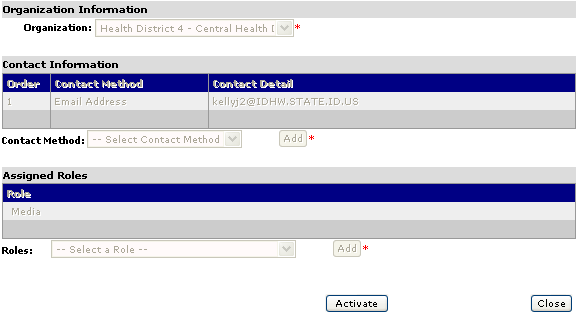
Scroll down to the bottom of the page and click Activate.