On the User Administration page, click the Select User Status box and select Active. The User List Active Users page appears:
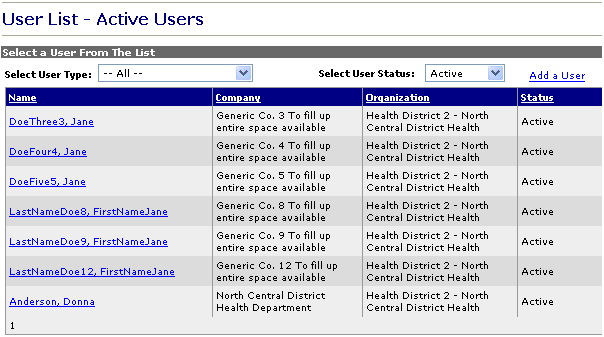
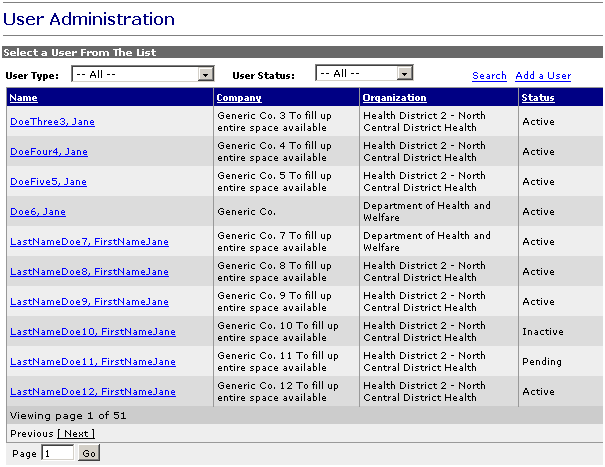
Who can do this task? Organization Administrators and System Administrators
To delete a user:
On the User Administration page, click the Select User Status box and select Active. The User List Active Users page appears:
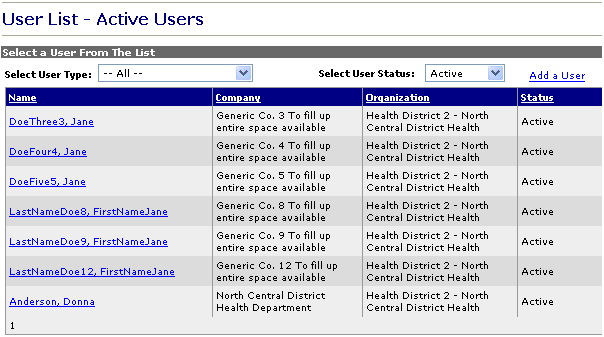
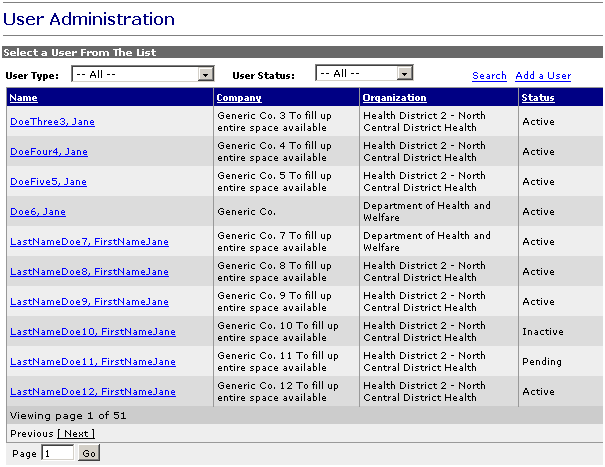
Click the name of the user you want to delete. The Viewing User Profile page appears:

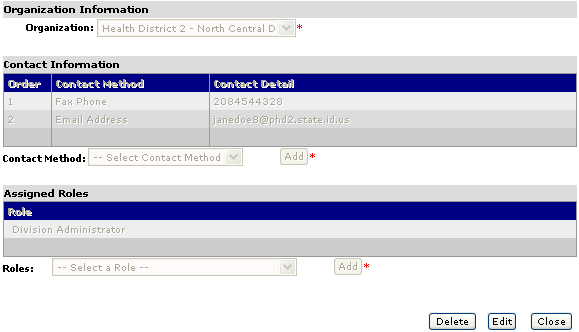
Scroll down to the bottom of the page and click Delete. A confirmation dialog box appears with the following message:
"This action will Delete this user account from the HAN system. Do you wish to continue? (OK/Cancel)"
Do one of the following:
Click OK to delete the user's account and return to the Viewing User Profile page with a Status of "Deleted". Click Close to return to the User Administration page.
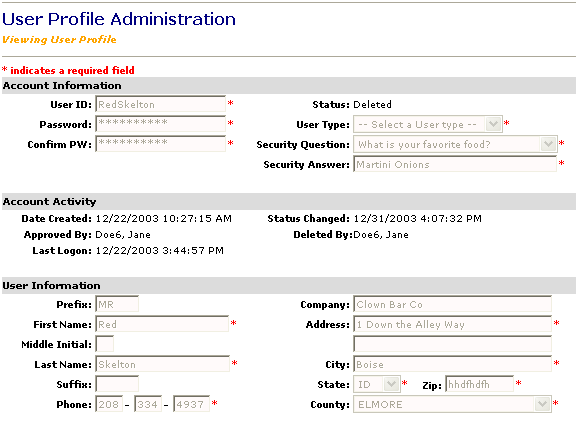
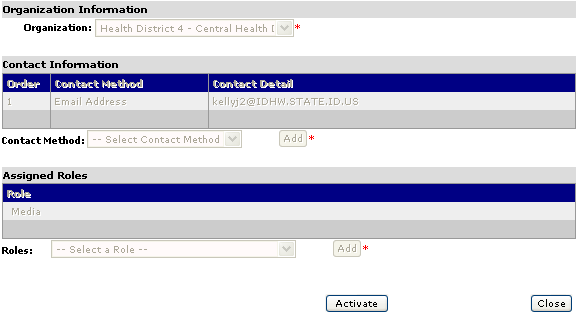
Click Cancel to cancel the request and remain the Viewing User Profile page.